Digital Computation I
Parametric Façade
G8: Ingrid Vaz, Rafaela Müller, Paing Su Ko and Yasmin Jaskulski
Faculty: Ashkan Foroughi Dehnavi



Façade Characteristics:
The façade is composed of a rectangular plan;
Airy volumes organized around a gravel courtyard; Building constructed with bricks made of local clay coming in different hues;
The idea of using brick was because it is inexpensive, abundant and also more common used in obscured places from the street;
The bricks are placed at different angles, function like a brise-soleil that allows the natural light be filter into the house;
The facade is organized in vertical lines twisting columns to create an ever- changing pattern of opening and closing as light moves across and through the facades;
The facade gives this idea of if its constantly in motion.

Diagrams to understand how the façade works
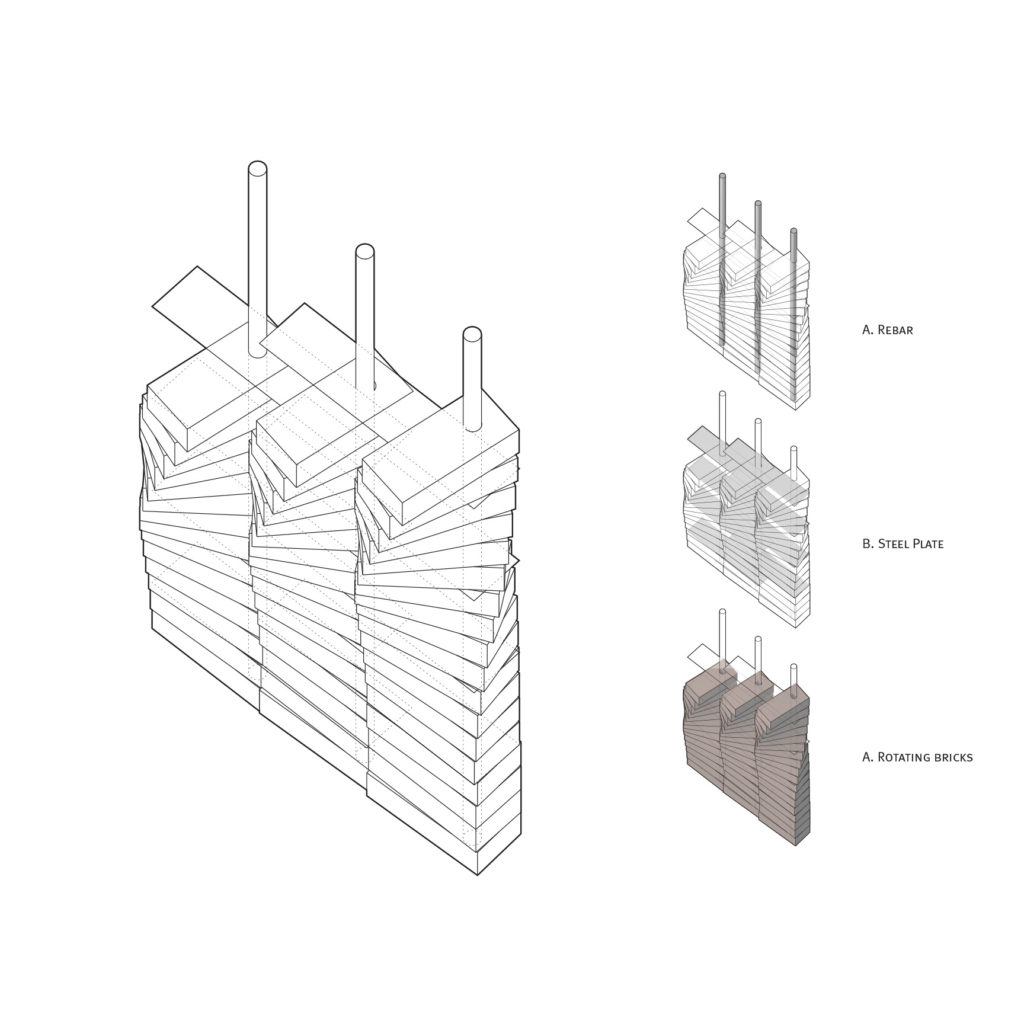
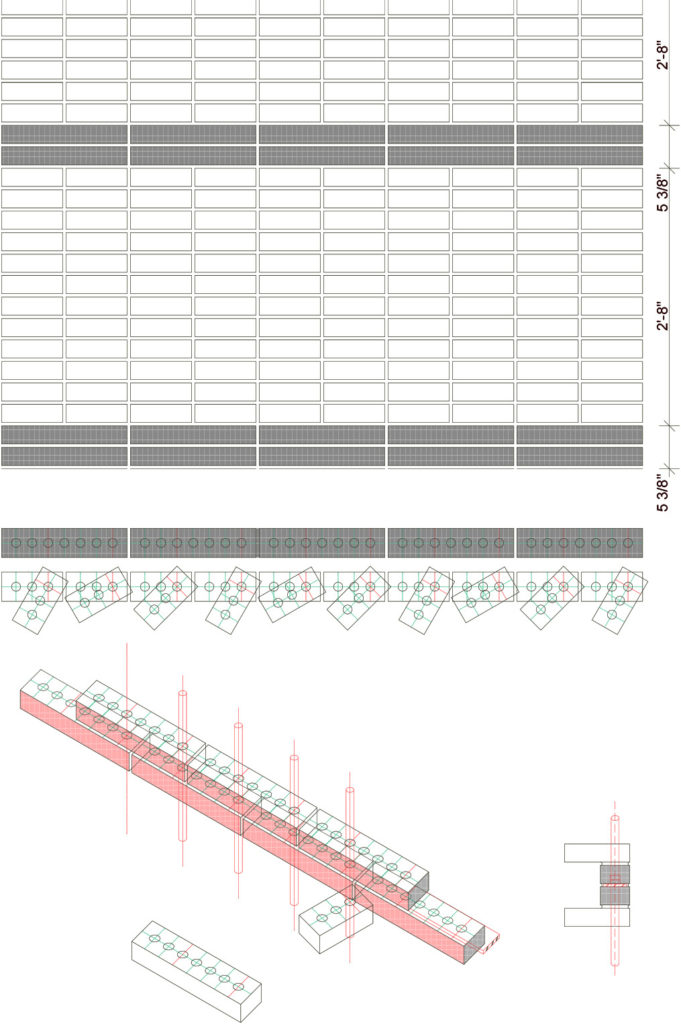
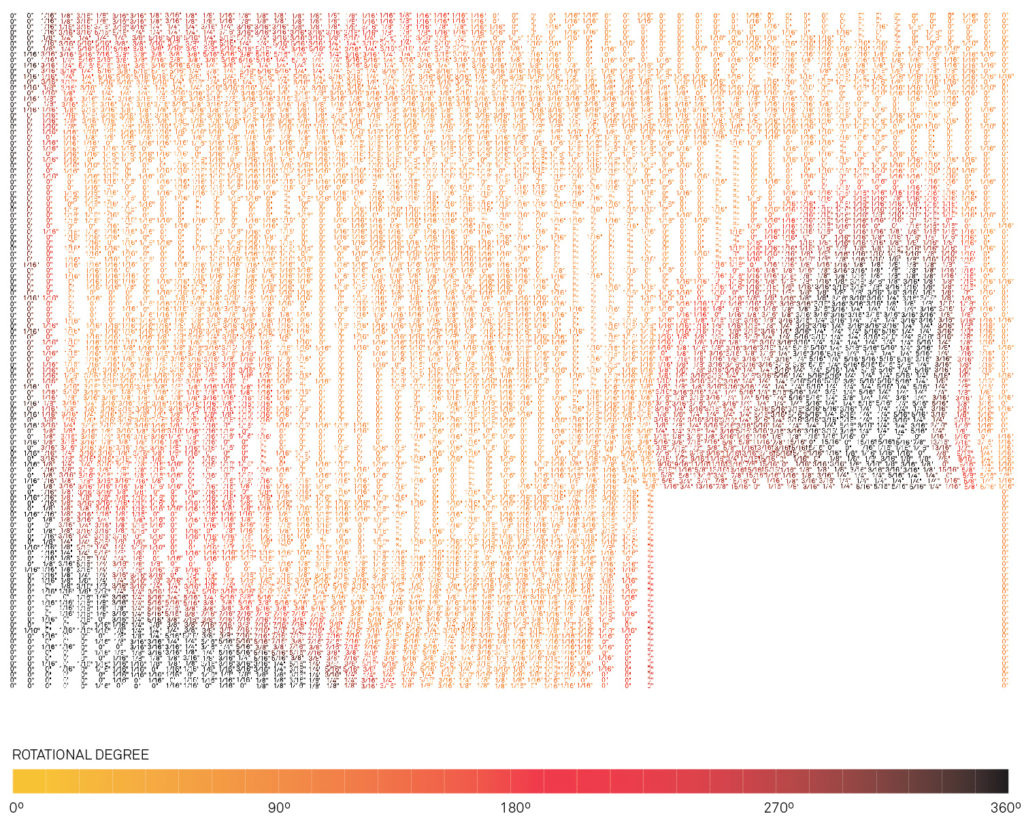
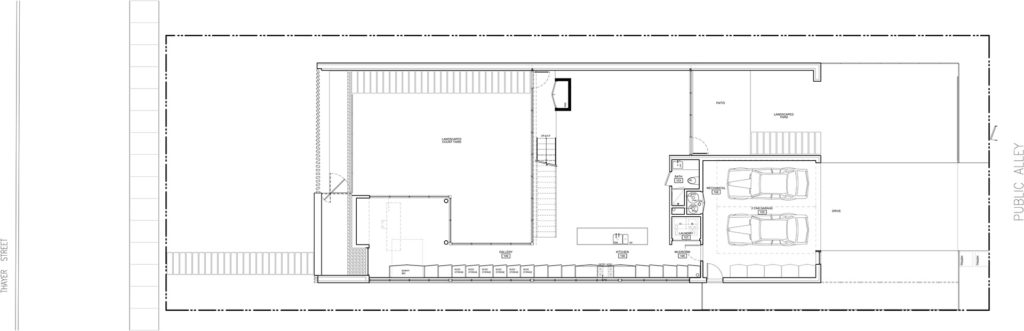
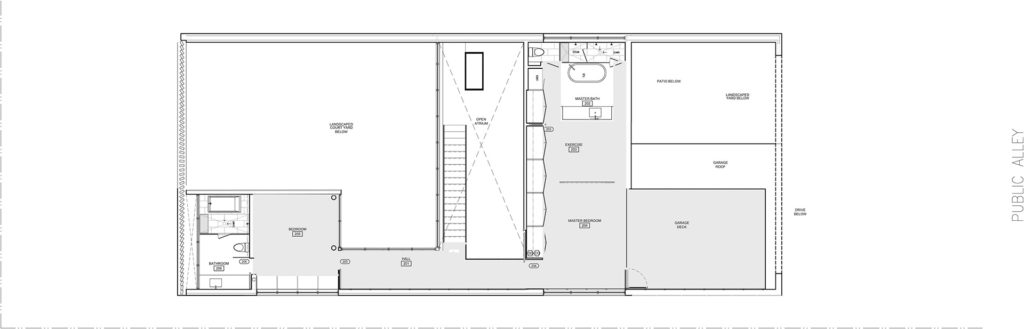
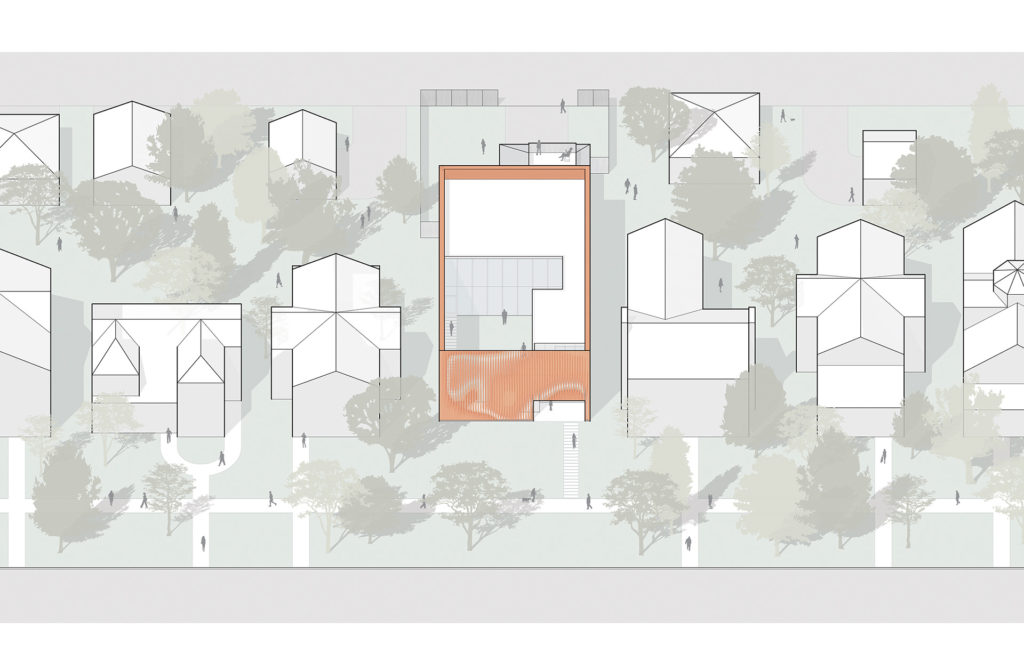
Decomposition
01. Façade Perimeter
Surface in grasshopper set by a rhino surface
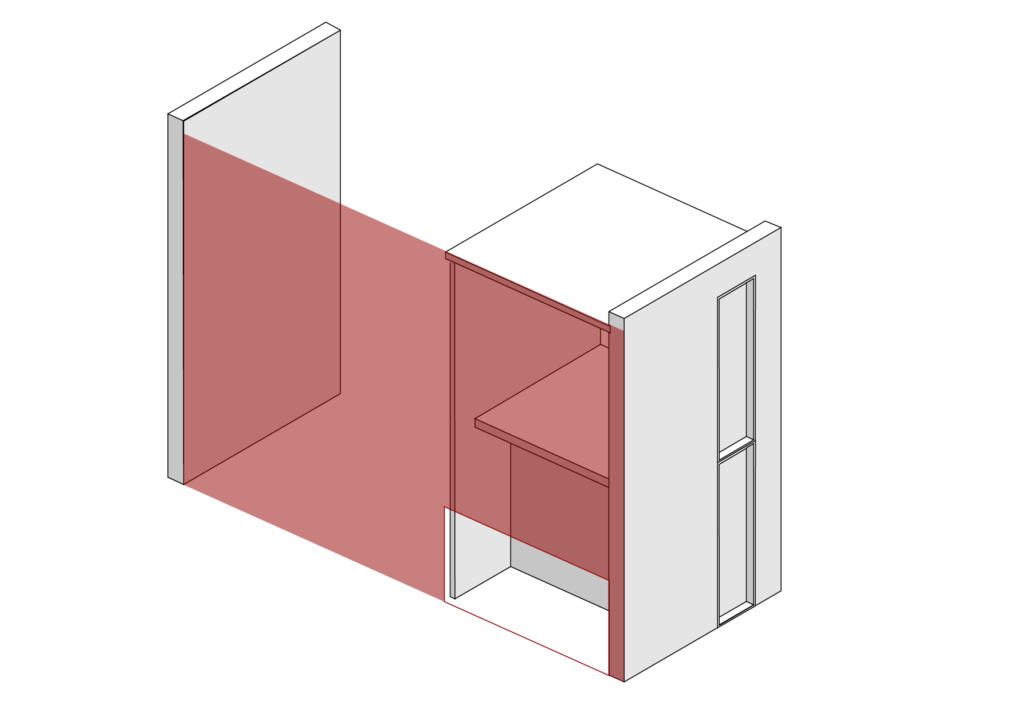
02. Division of the surface
03. Parakeet plug-in to create bricks
With the original project, it was defined the amount of bricks in each direction.
Used the Parakeet plug-in to create the bricks of the façade defined by the divisions previously set.
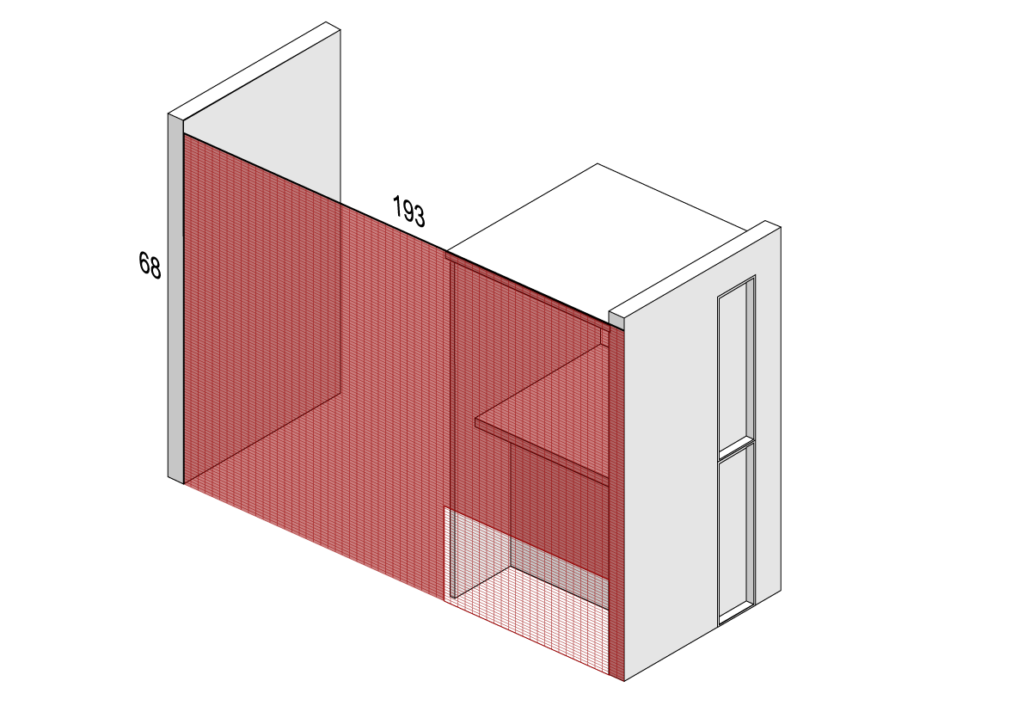
04. Create an attractor curve
05. Turn bricks according to the curve
Using an attractor curve drawn in Rhino on the surface, the bricks closest to the curve are made to rotate depending
on the distance from the curve Parameters used: curve in rhino, domain of the distances of bricks from the curve, new constructed domain.
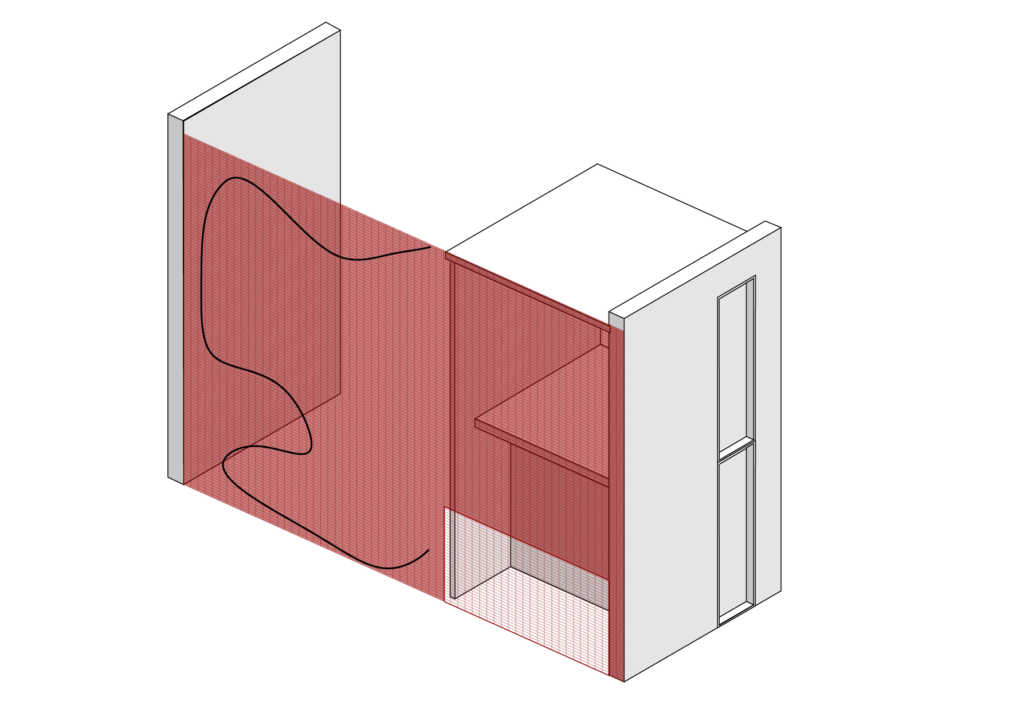
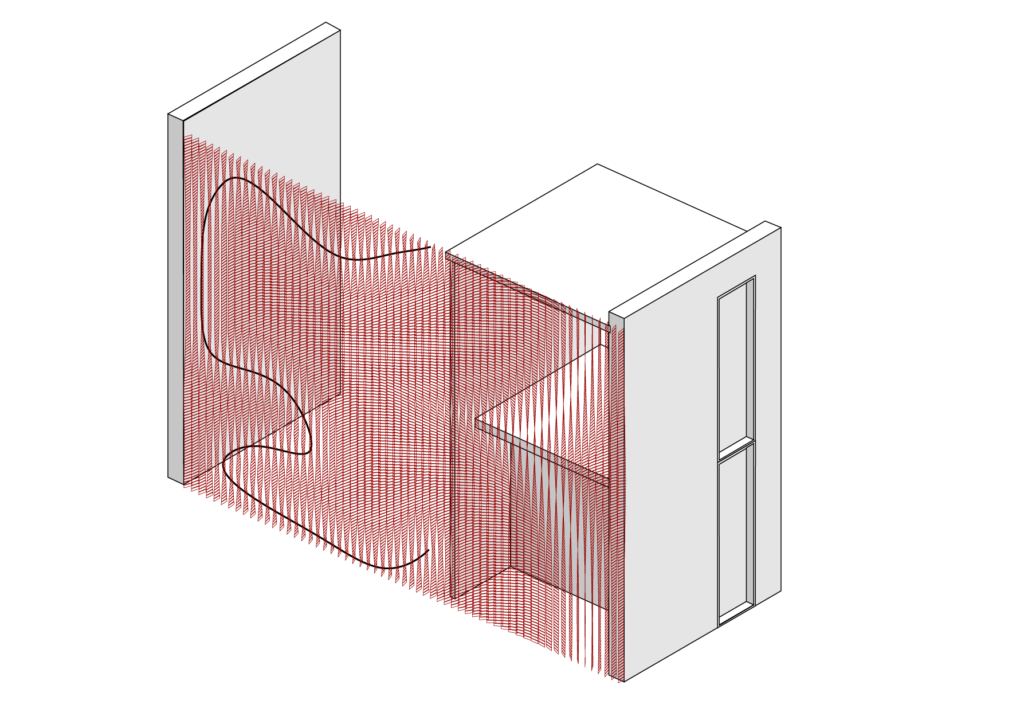
06. Create surfaces
Create surface from rotated bricks for later extrusion
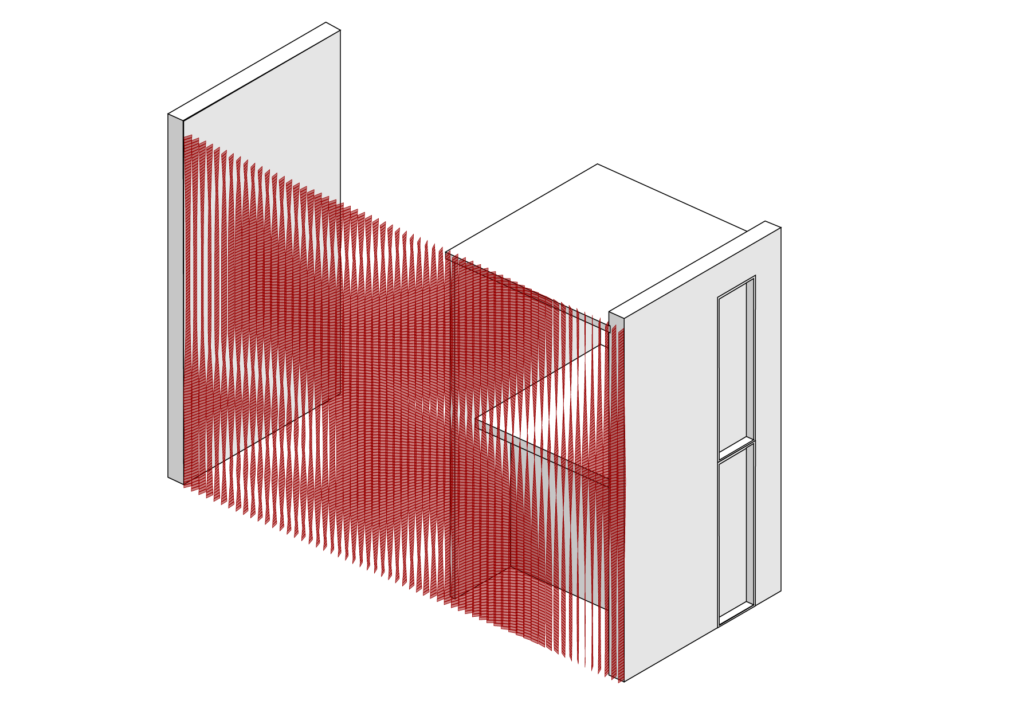
07. Create extrusion
Rotated bricks surfaces are then extruded using the normals of each individual bricks as directional vectors for the extrusions.
Parameters used: width of the brick.
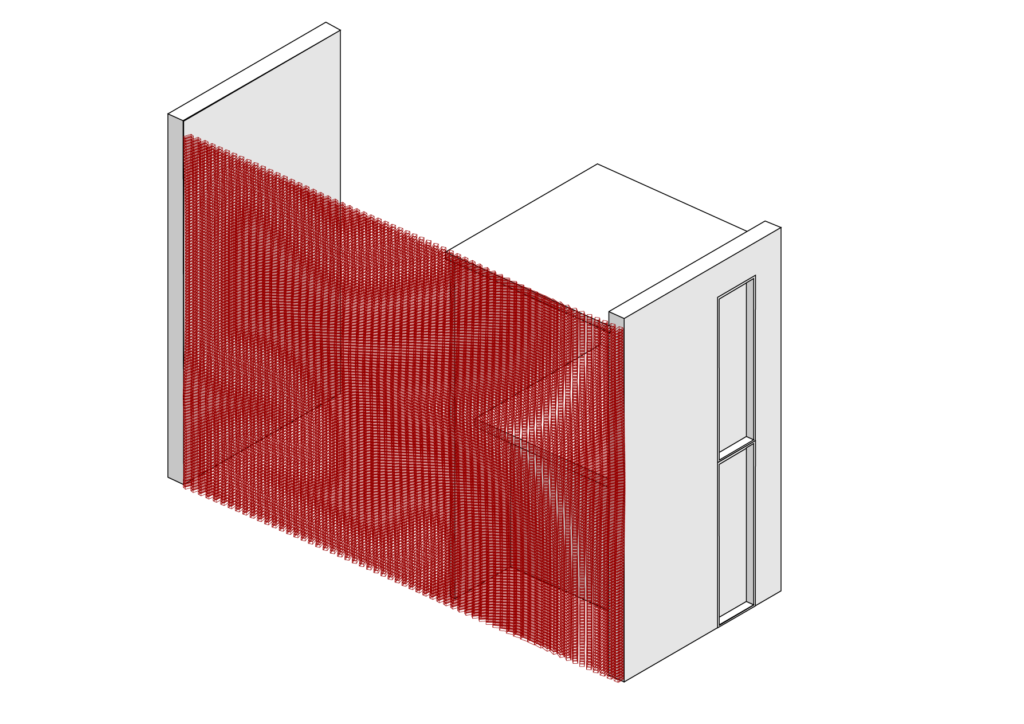
08. Creating the openings
Opening in the facade for garage access is done through selecting the centroids within the curve for the opening and utilising that pattern to get rid of bricks locating within the region of the curve.
Parameters used: closed curve in rhino
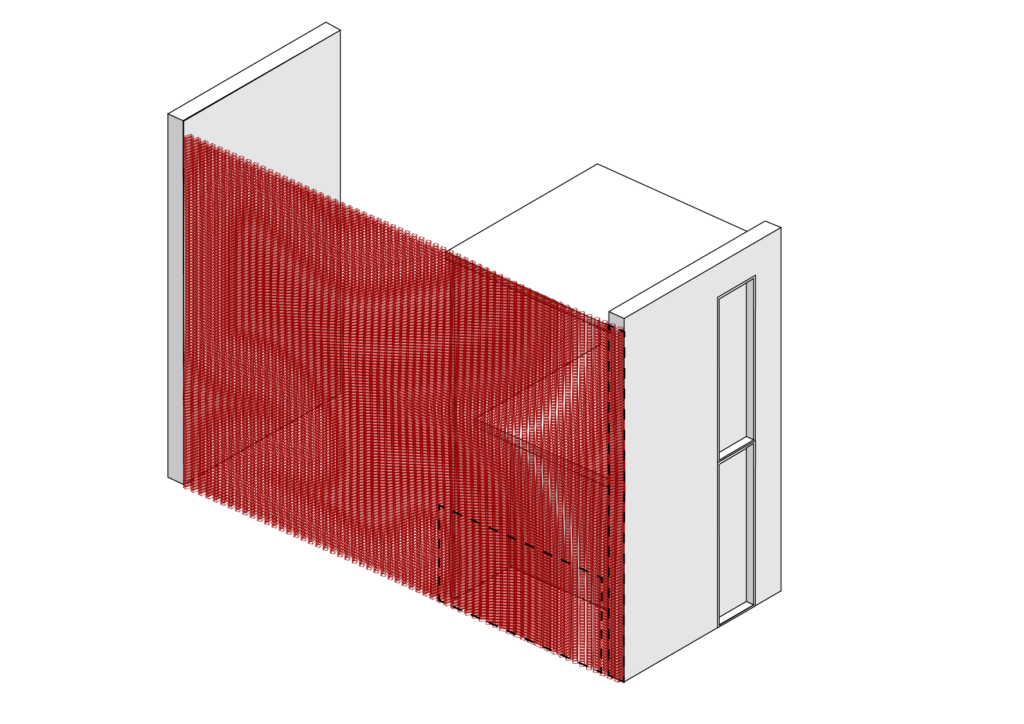
09. Final Result
Final façade with the parametric bricks and openings for the house.
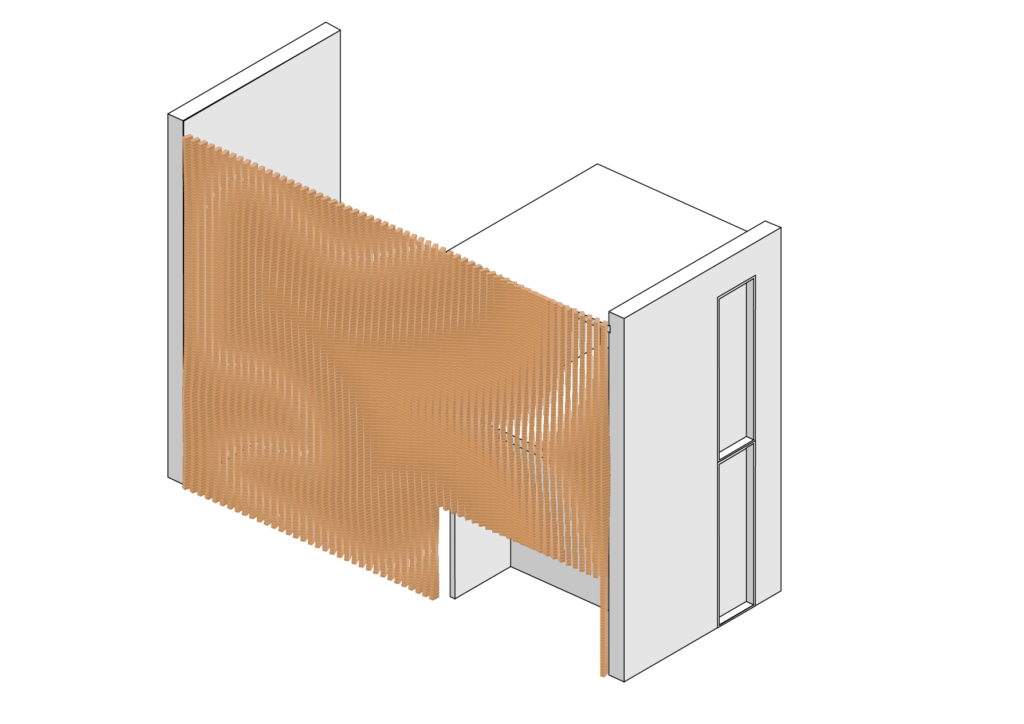
Complete Script from Grasshopper
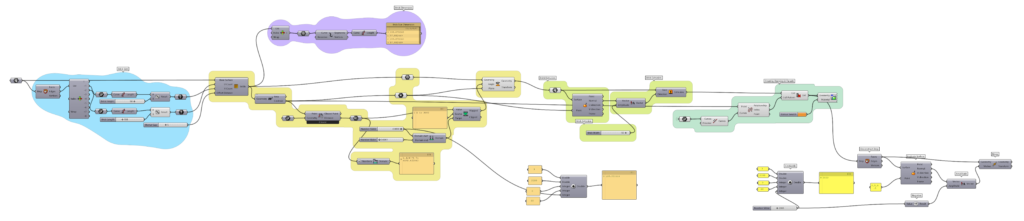
Animations
01. Exploding
02. Rotating
Renders of the final Thayer Brick Façade


