Sinuous Wood

Abstract:
This project explores the computational design of a parametric facade using Grasshopper. The design features horizontally arrayed wooden panels, parametrically repeated across segmented floors. Each panel extrudes outward at varying depths, creating dynamic curves that give the facade a fluid, organic aesthetic. These controls enable seamless adjustments to panel dimensions, extrusion patterns, and curvature profiles, allowing design flexibility. The resulting facade not only enhances visual interest but also optimizes shading and ventilation.
Referential Work
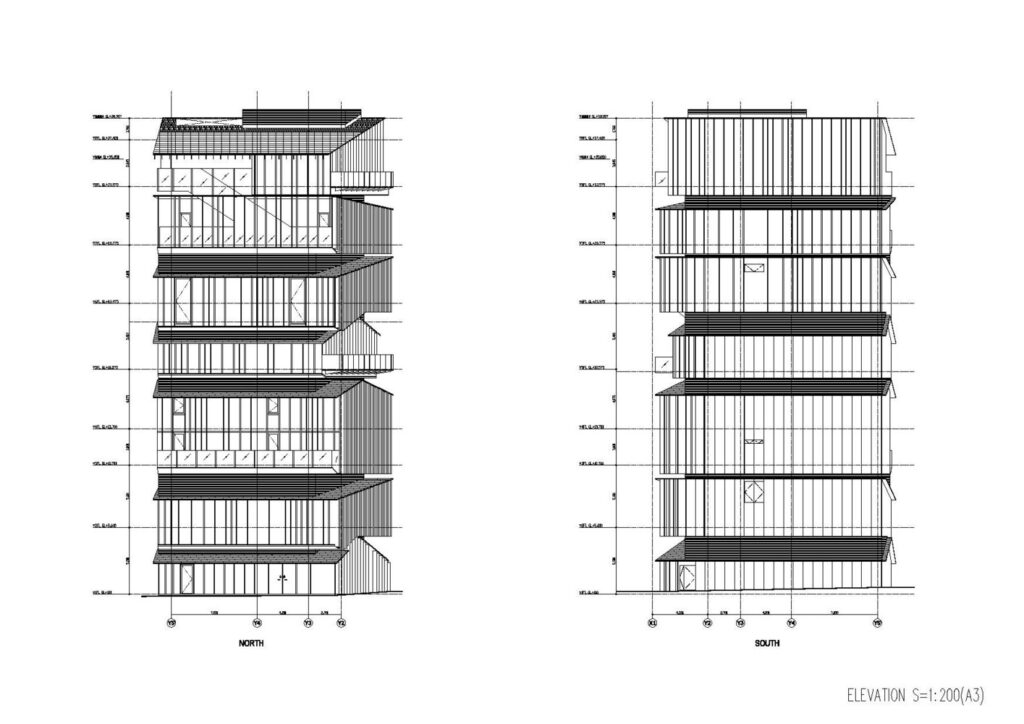

Reference 1
Reference 2
Our first reference is the Asakusa Culture and Tourism Center by Kengo Kuma & Associates. From this project, we decided to emulate their use of panel distribution across the facade. More specifically, we wanted to create varying panel counts for each level. Our design also takes inspiration from this project’s panel attachment, where there is a component that connects the panel with the building structure.
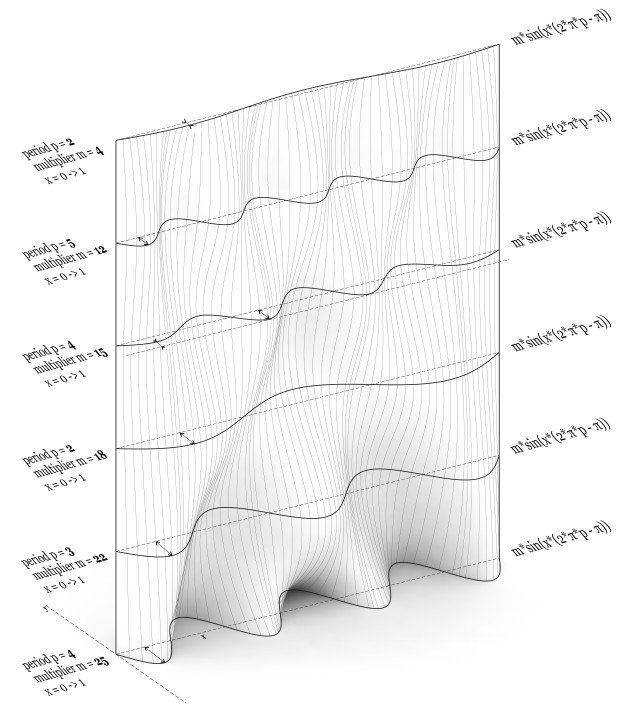

Reference 3
Reference 4
Following our decision to create a facade composed of panels, we looked for references to design the form. We chose to parametrize the panel depth such that it creates a curve along the horizontal axis. To create more dynamism in the panel movement, the paneling in every level of our project is driven by a specific graph mapper that creates a specific sine-curve. This design choice was inspired by the following projects: Madren 5340 (Reference 3) and the Colorado Convention Center (Reference 4).
Component Deconstruction
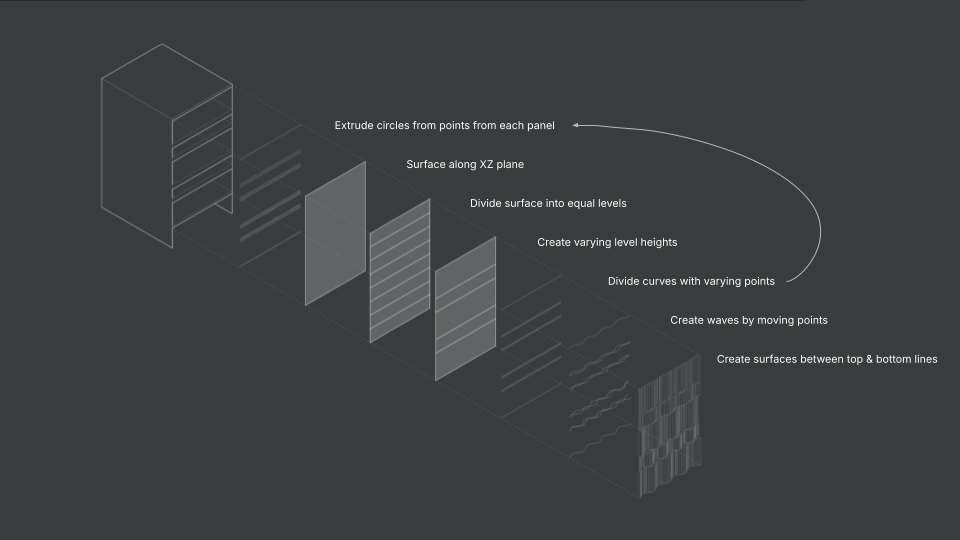
Pseudo Code
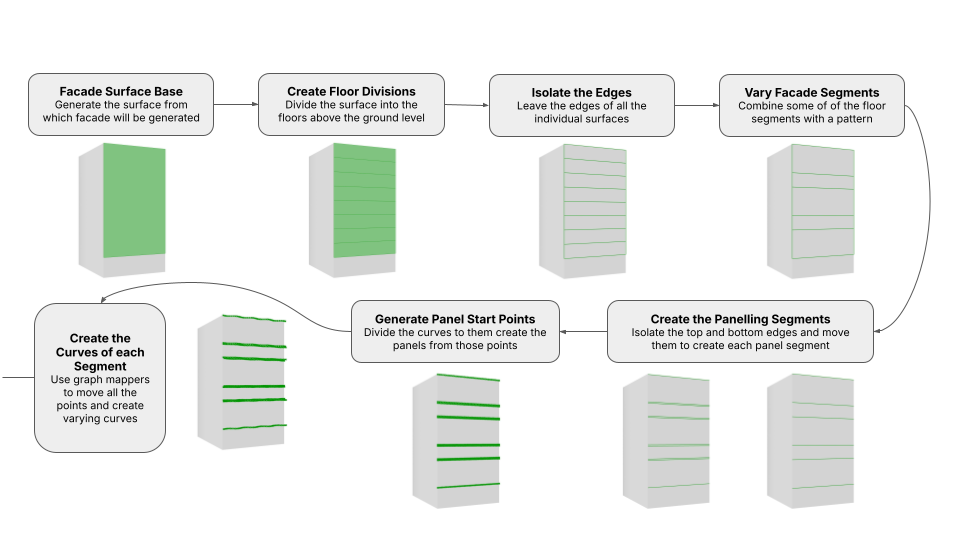
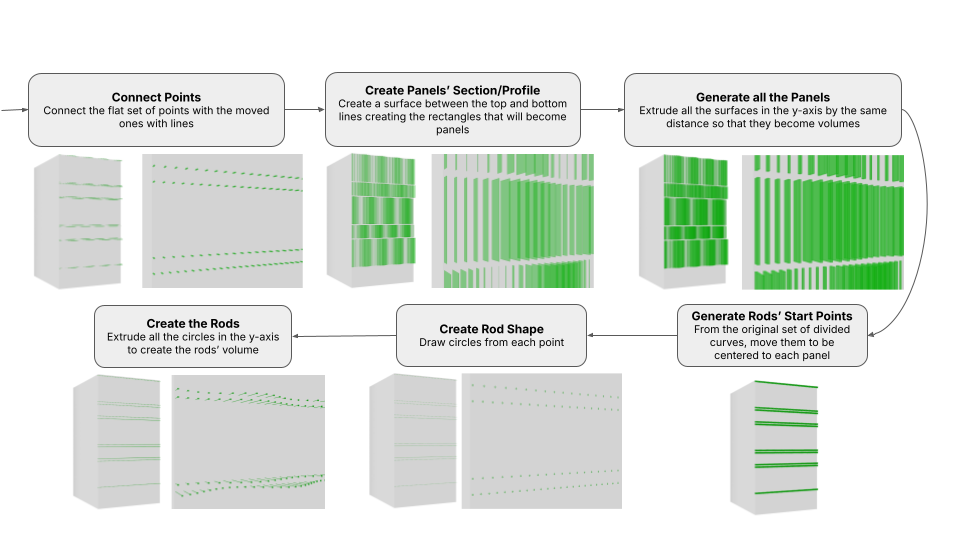
Grasshopper Script
Final Script:
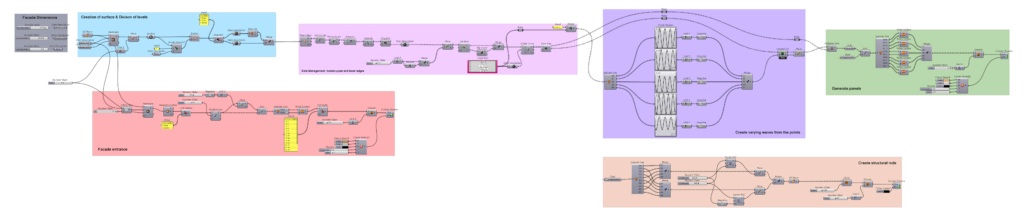
Script Breakdown:
Step 1: Create a surface and divide it equally into different levels; then regroup the surfaces into different groups.
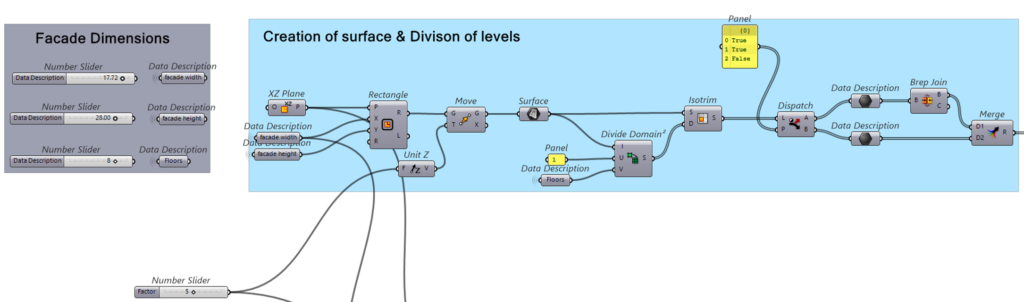
Step 2: Manage the data to isolate the top and bottom edges of each segment and then move them inward to create gaps between each segment; with different values for each segment, divide the curves into points.
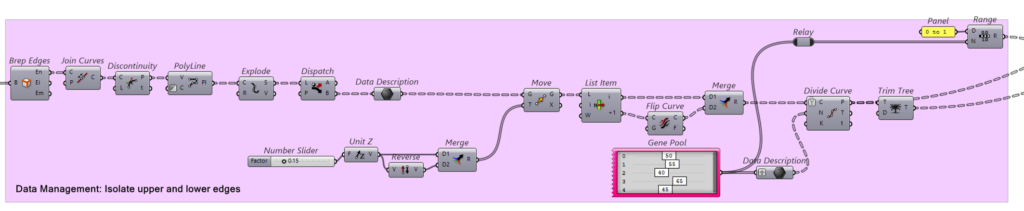
Step 3: Set a different graph mapper for set of points and regroup the data to then manipulate them all simultaneously.
Step 4: Move the points to create the waves and then lines between the moved points and the original straight set of points; with a a top and bottom line for each segment, create a surface between them and extrude to create the panels’ volume.
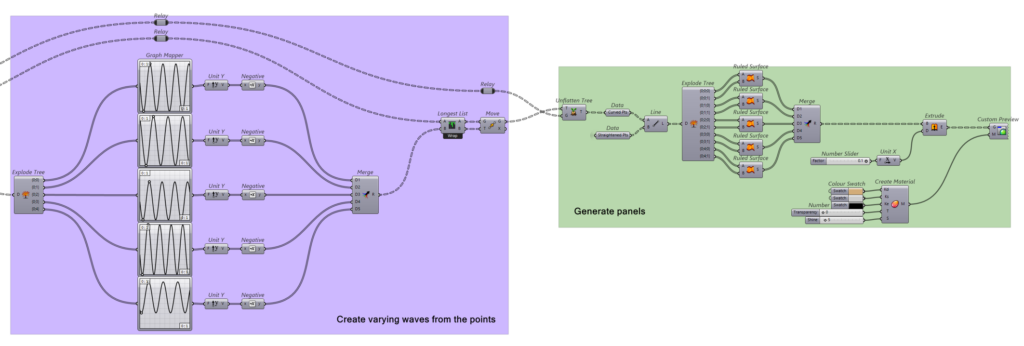
Step 5: Using the same logics from step 1, create a surface (without moving it up in the z-axis) and then cull a list of surfaces to create openings in the facade.
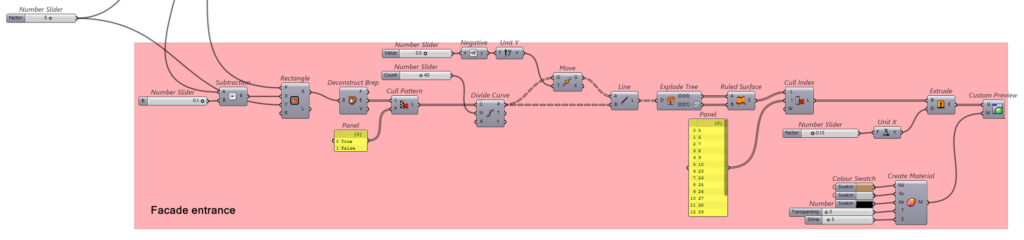
Step 6: Using the points generated in step 2, move them to the middle of the panels’ inner face; create circles in each of them and extrude them to attach to the building’s structure.
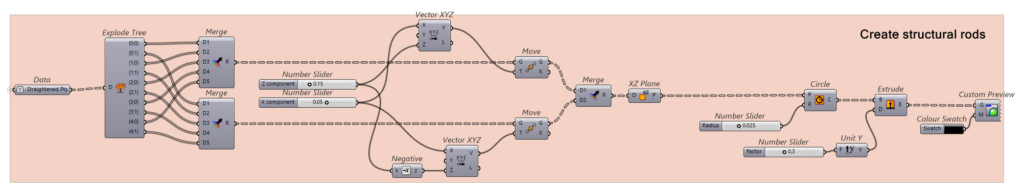
Facade Renders

Render 1

Render 2
Iterations
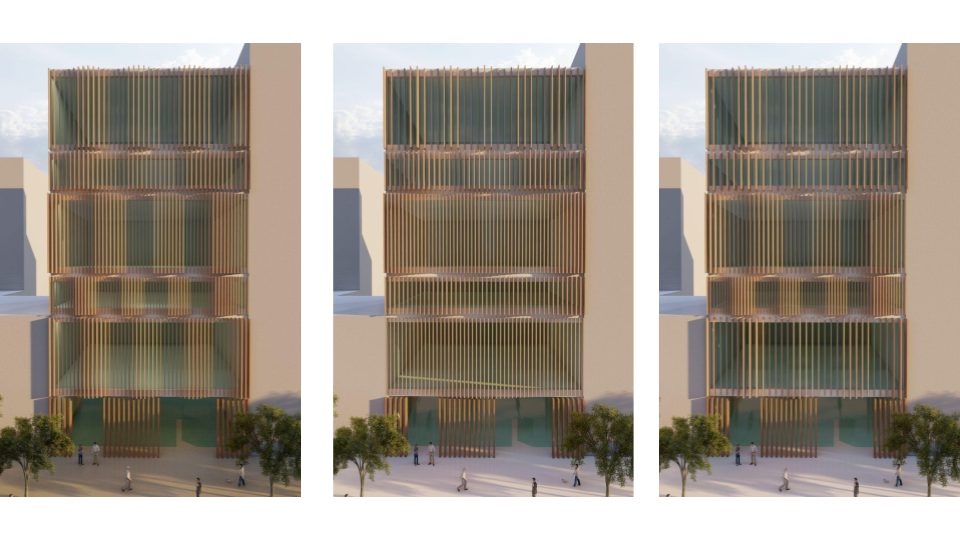
Original
Iteration 1: Variation of sine curves
Iteration 2: Variation of panel quantity
Animation
References:
Reference 1
Yamagishi, T (2012). Asakusa Culture and Tourism Center Elevation [Image]. Retrieved November 18, 2024 from https://www.archdaily.com/251370/asakusa-culture-and-tourism-center-kengo-kuma-associates/5018b73028ba0d5d5d0005af-asakusa-culture-and-tourism-center-kengo-kuma-associates-section-02
Reference 2
Yamagishi, T (2012). Asakusa Culture and Tourism Center [Photograph]. Retrieved November 18, 2024 from https://divisare.com/projects/322294-kengo-kuma-associates-rasmus-hjortshoj-asakusa-culture-and-tourism-center
Reference 3
Infrared (2010). Madren 5340 Drawing [Image]. Retrieved November 18, 2024 from https://www.arch2o.com/madren-5340-infrared/#top_ankor.
Reference 4
Pickner, J (2013). Colorado Convention Center [Photograph]. Retrieved November 19, 2024 from https://www.flickr.com/photos/sikpik79/8487840916/.

