
Ákou is an acoustic paneling system applied to a given curve. The user-friendly configuration is helping the customer to visualize the effect of the final product on the given surface. Ideally the input is a Rhino file illustrating the contours of the surface to be covered with the Ákou system. The illustration below represents the user interface of the configuration:
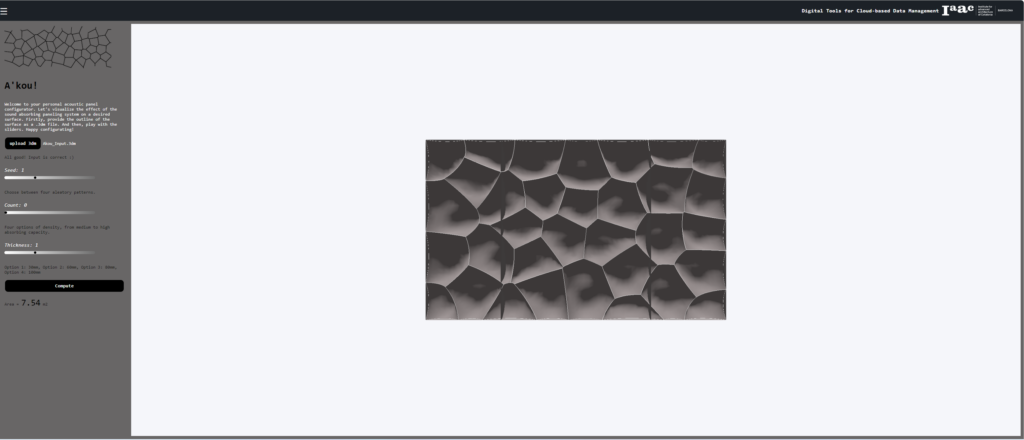
The welcoming text functions as a guide to the configuration’s environment. The “upload 3dm” button is used as a way to import the input, which then is controlled for its integrity. If the curve is usable by the grasshopper configuration that generated the model shown in the 3d window, then a message confirming that the input is correct encourages the user to continue with the slider configuration.
The sliders provide the possibility to customize the definition, by adding density, controlling the random patterns and managing the depth.
The information about the cost is related to the output Area shown and the botton of the left column. Enjoy configurating!
A quick demo of how Ákou works.

