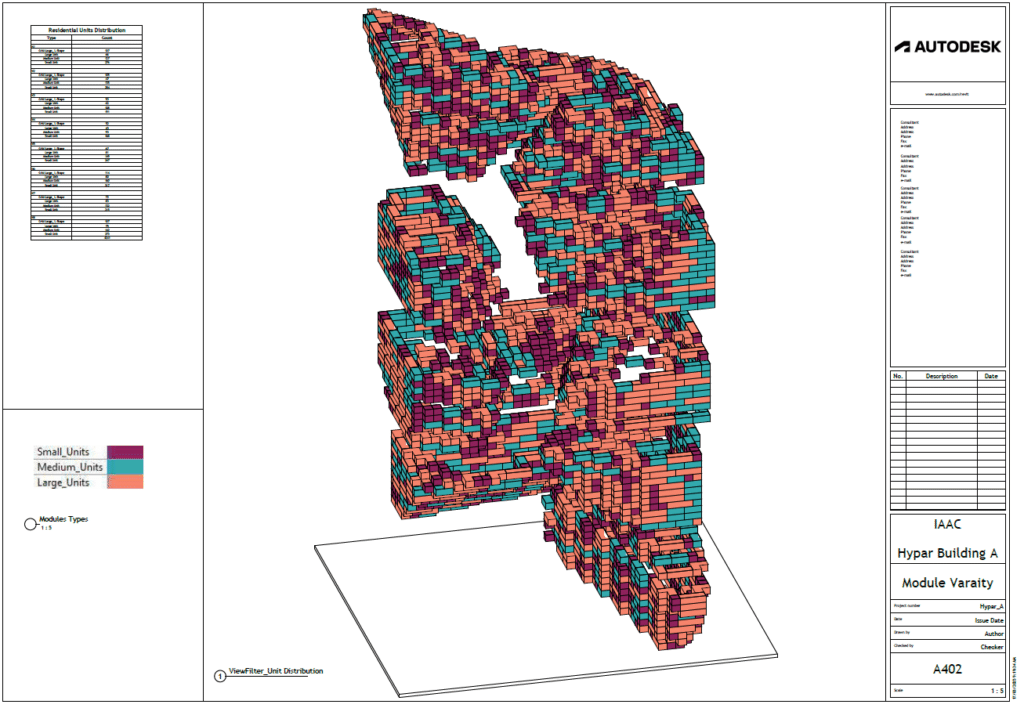In today’s rapidly evolving architectural landscape, integrative modeling stands out as a transformative approach to designing residential projects. Our team’s recent exploration, guided by advanced computational methodologies and Building Information Modeling (BIM), demonstrates the profound impact of integrating Rhino, Grasshopper, and Revit for creating efficient, accurate, and sustainable residential solutions.
Integrative modeling
In this Integrative Modeling project, we are blending digital geometry, parametric design, and advanced computational techniques. It enables us to optimize building performance computationally , manage complexity, and streamline preserving BIM workflow.
Key Tools and Techniques :
- Computational workflows through Rhino.Inside and Grasshopper for Revit integration.
- Rhino Geometry & Grasshopper scripting for computational geometry.
- Revit for model documentation and BIM management
Computational Design: Starting from Geometry
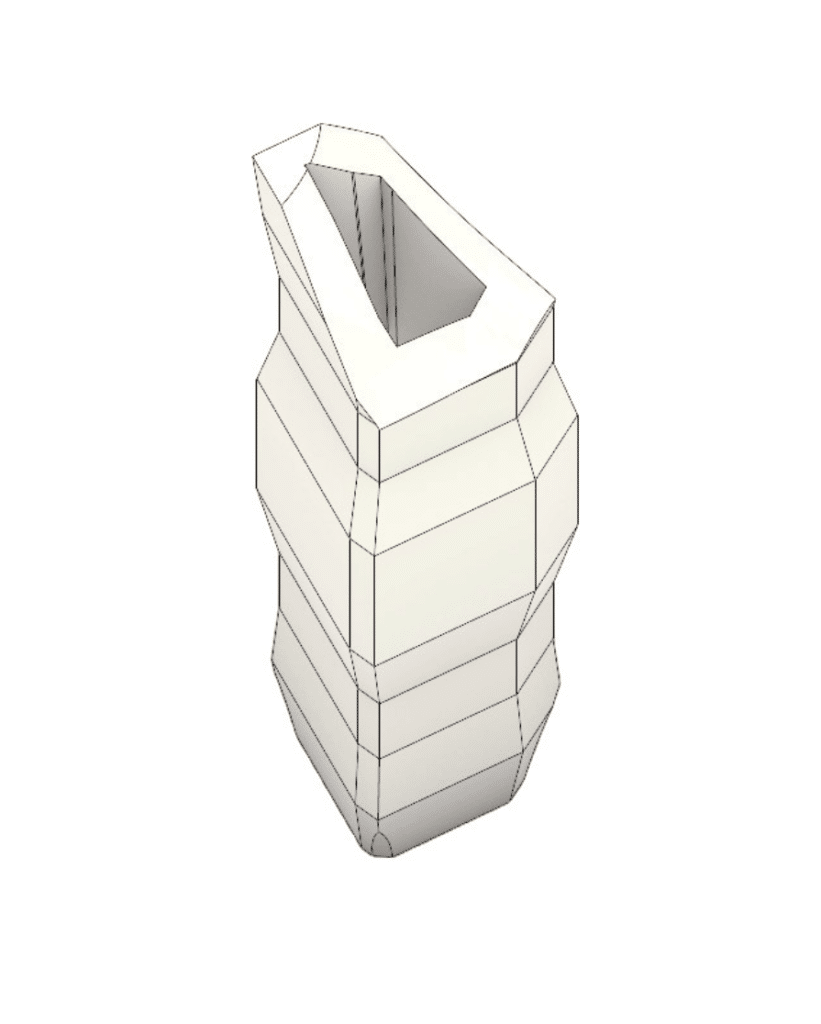
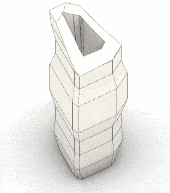
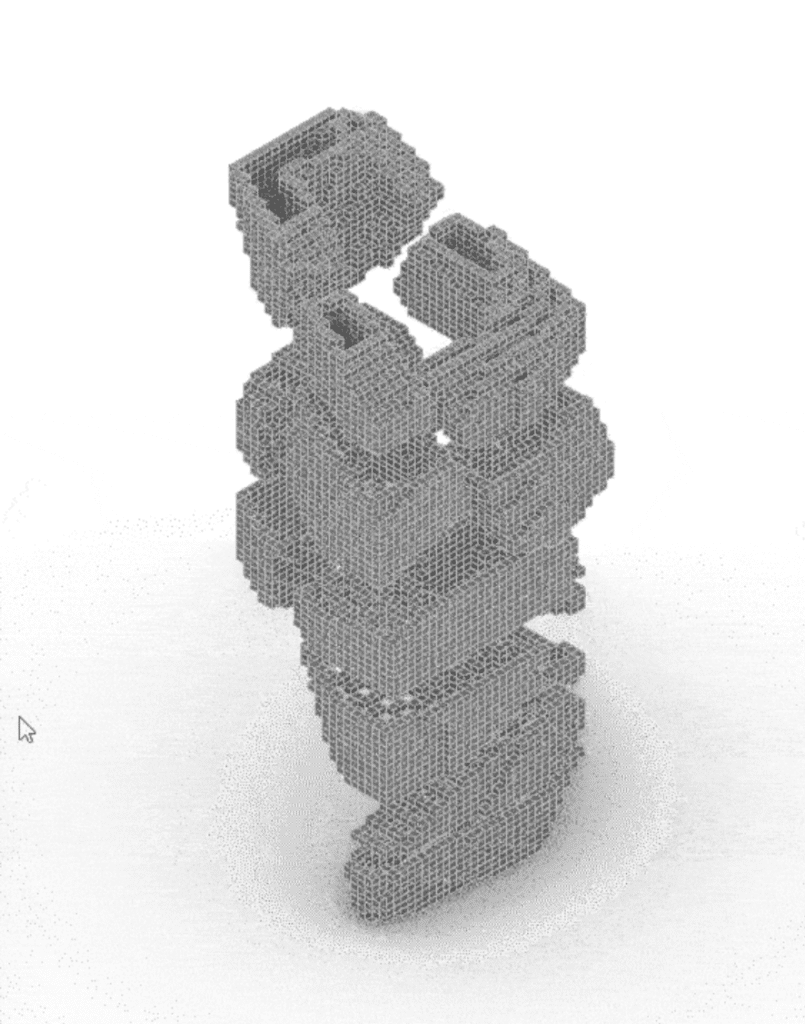
Our integrative workflow begins by receiving a precise 3D geometries from our service team modeled in using Rhino. The design process starts with conceptual modeling, translating innovative ideas into digital Boundary Representations (BReps). These geometries are then subdivided into structured modules—voxelized units measuring 5m x 5m x 4m—to facilitate systematic computational analysis and efficient module management.
Parametric Optimization through Grasshopper
Once voxelized, we utilize Grasshopper to algorithmically cluster individual voxels into optimized residential units of varying sizes and configurations—small, medium (vertical and horizontal), large, and L-shaped.
Small Unit
One Module
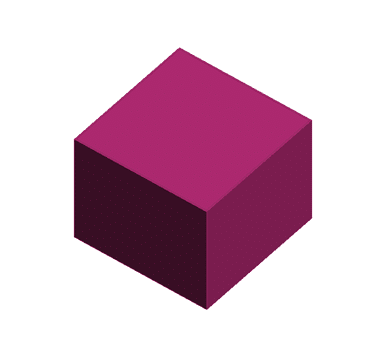
Medium Unit
vertical / horizontal
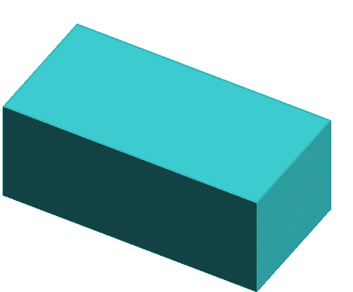
Large Unit
vertical / horizontal
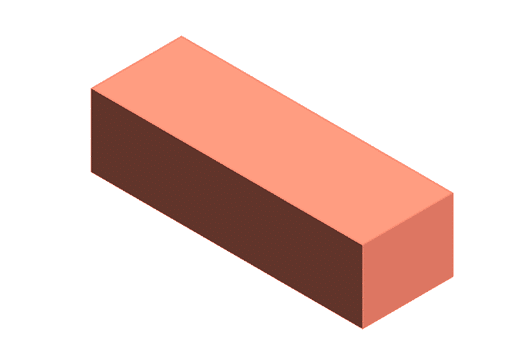
L-Shaped Large unit
One Module
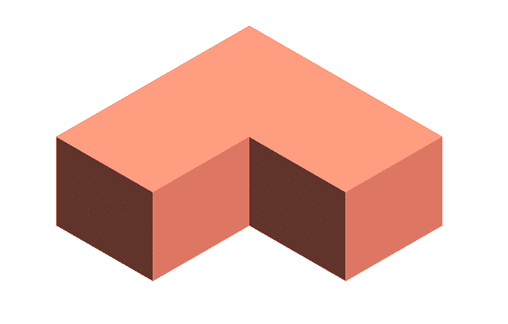
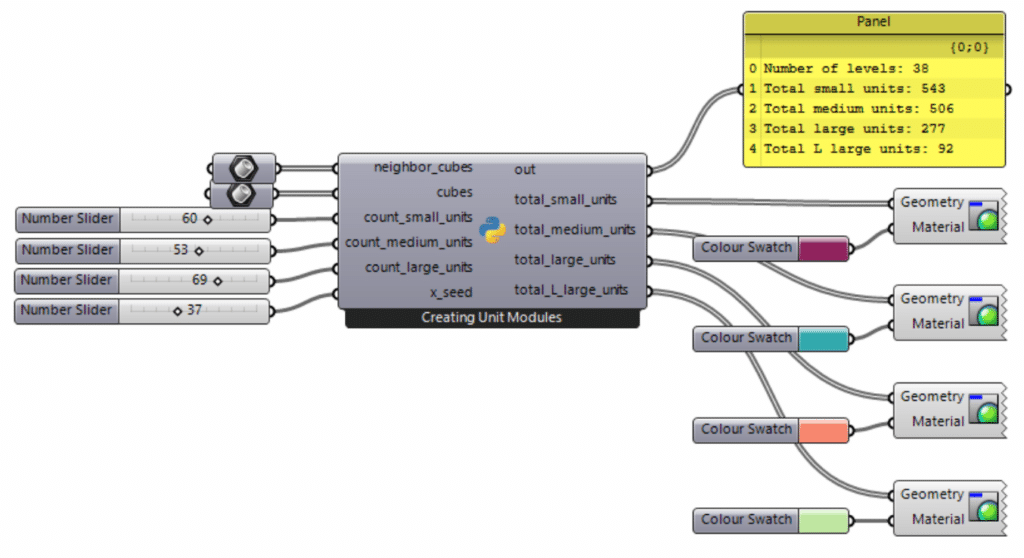
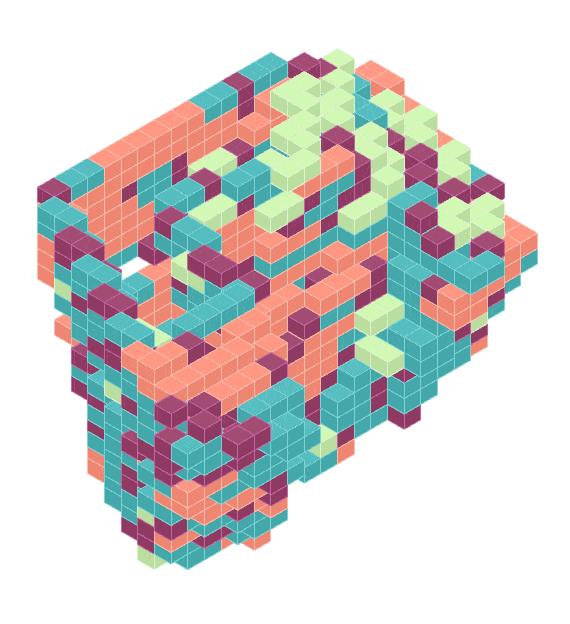
Revit Kick Start
Creating Revit Families
Create Revit families with multiple types to match the required modules taking in consideration to crate shared parameter to take control over these modules.
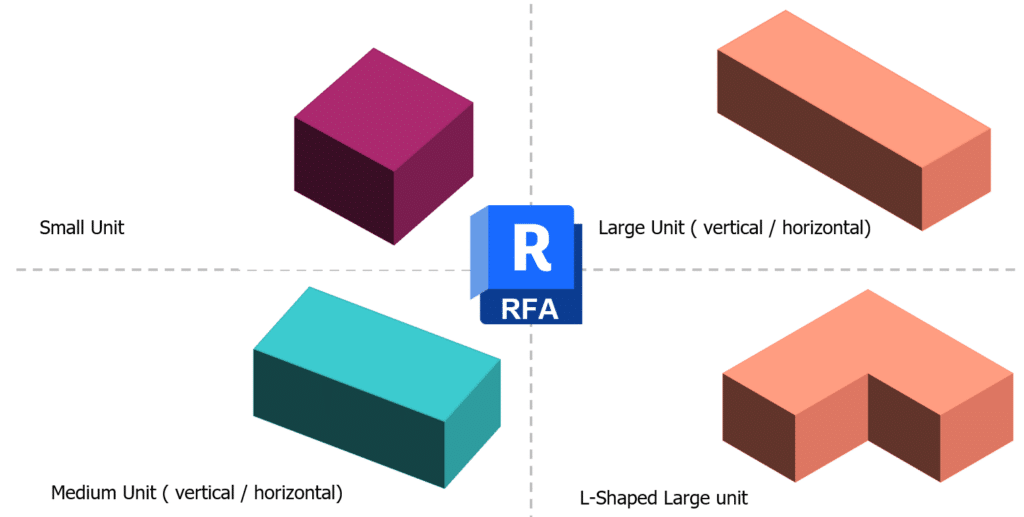
Small Unit
Create type for small unit defining its placement point to the center of lower face and feeding it with its parameters.
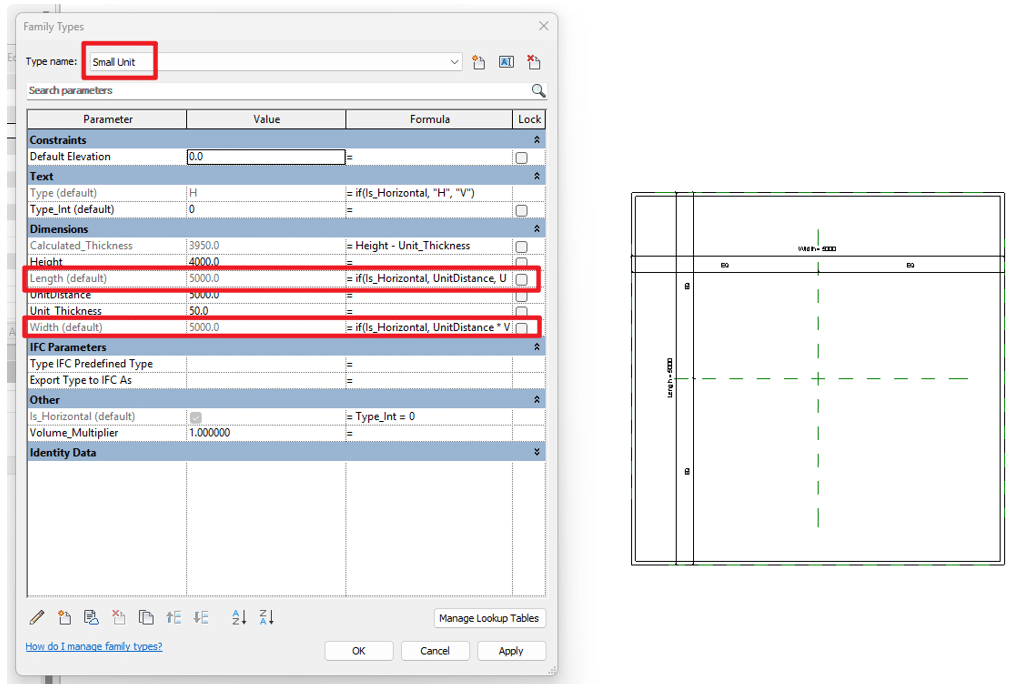
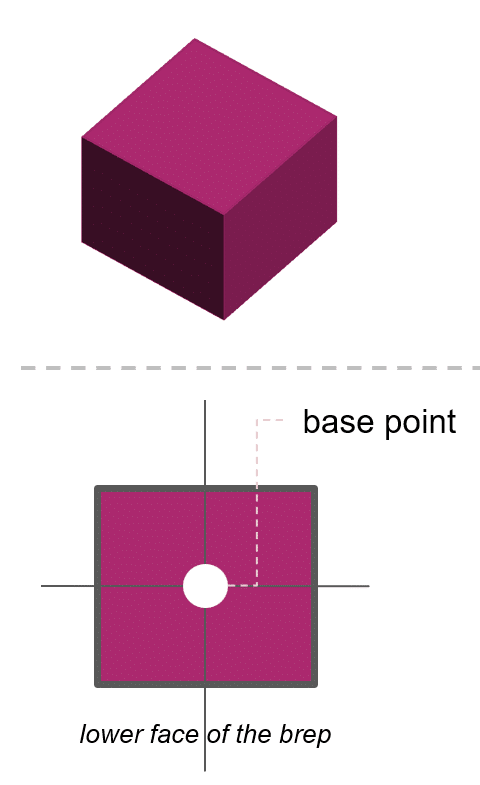
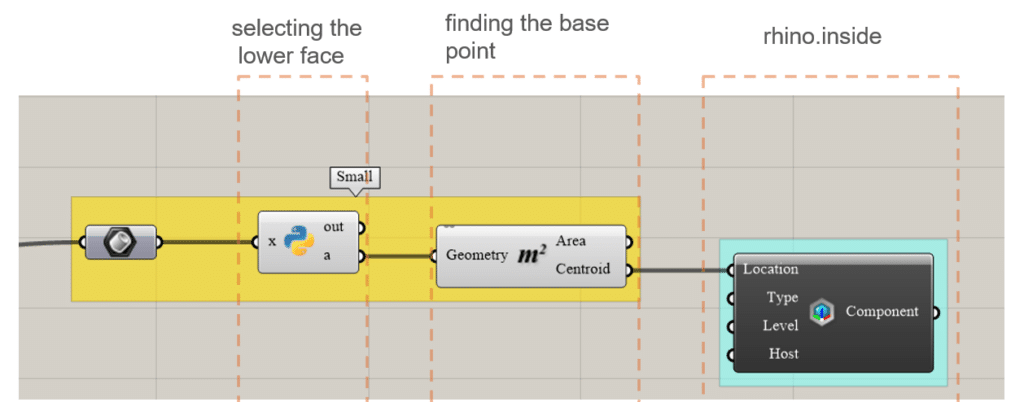
Medium Unit
Create type for small unit defining its placement point to the center of lower face and feeding it with its parameters.
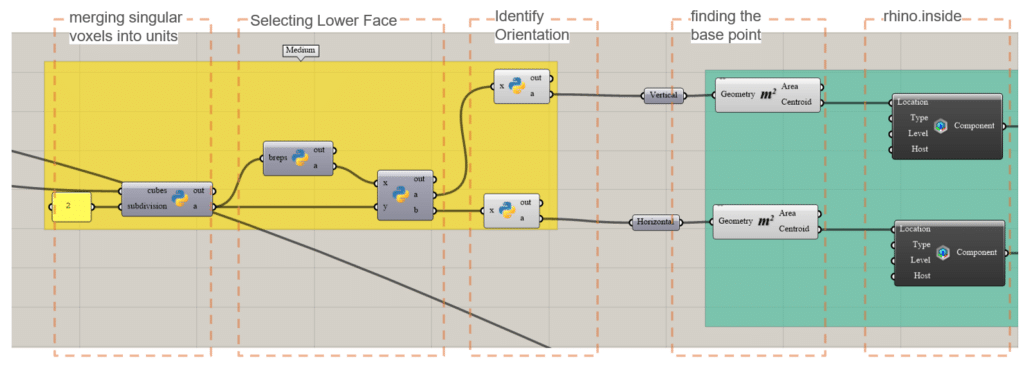
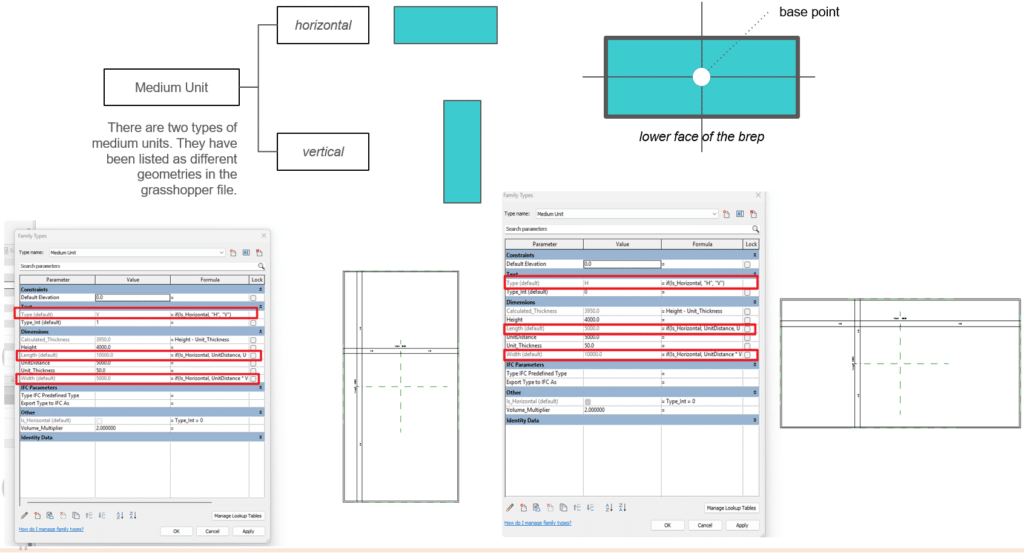
Large Unit
Create type for small unit defining its placement point to the center of lower face and feeding it with its parameters.
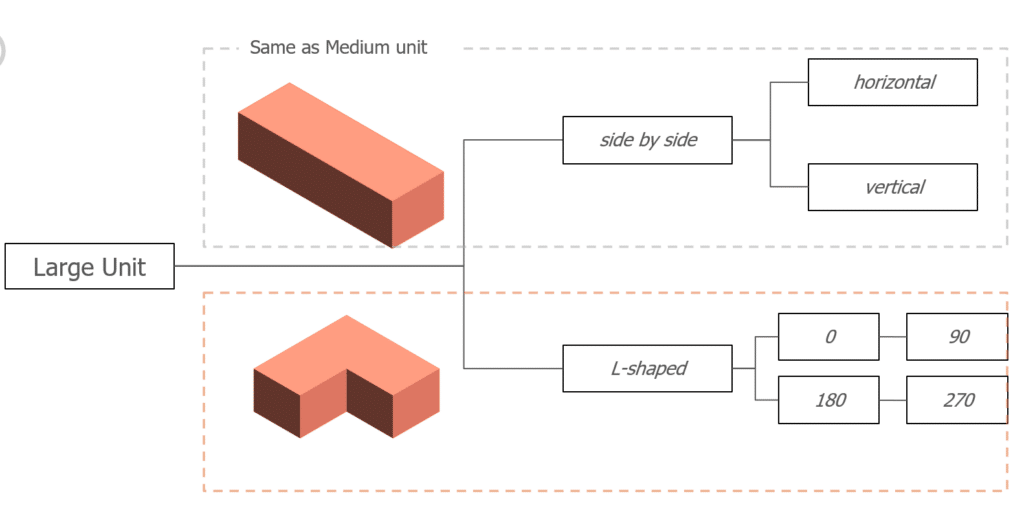
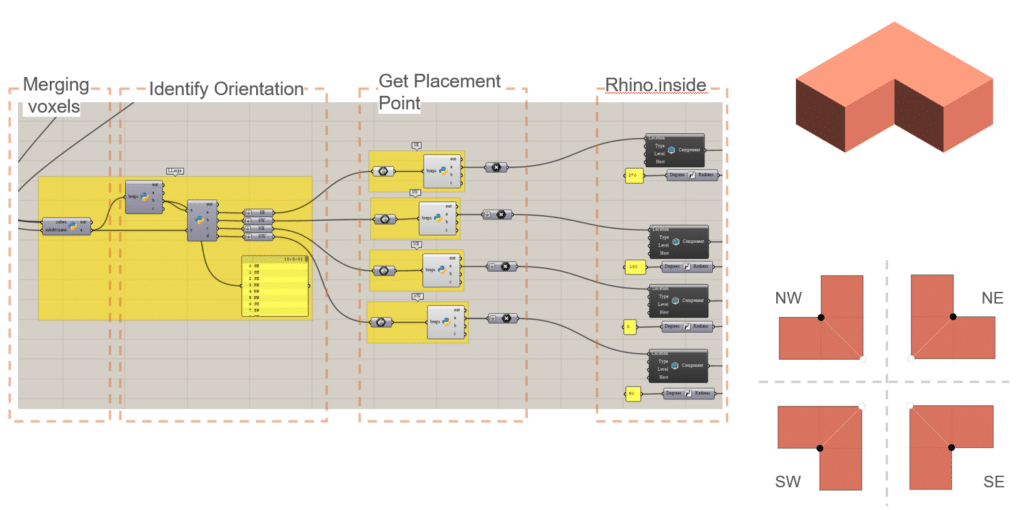
L-Shape Unit Orientation
Setting the Angle parameter According to the orientation extracted from grasshopper definition.
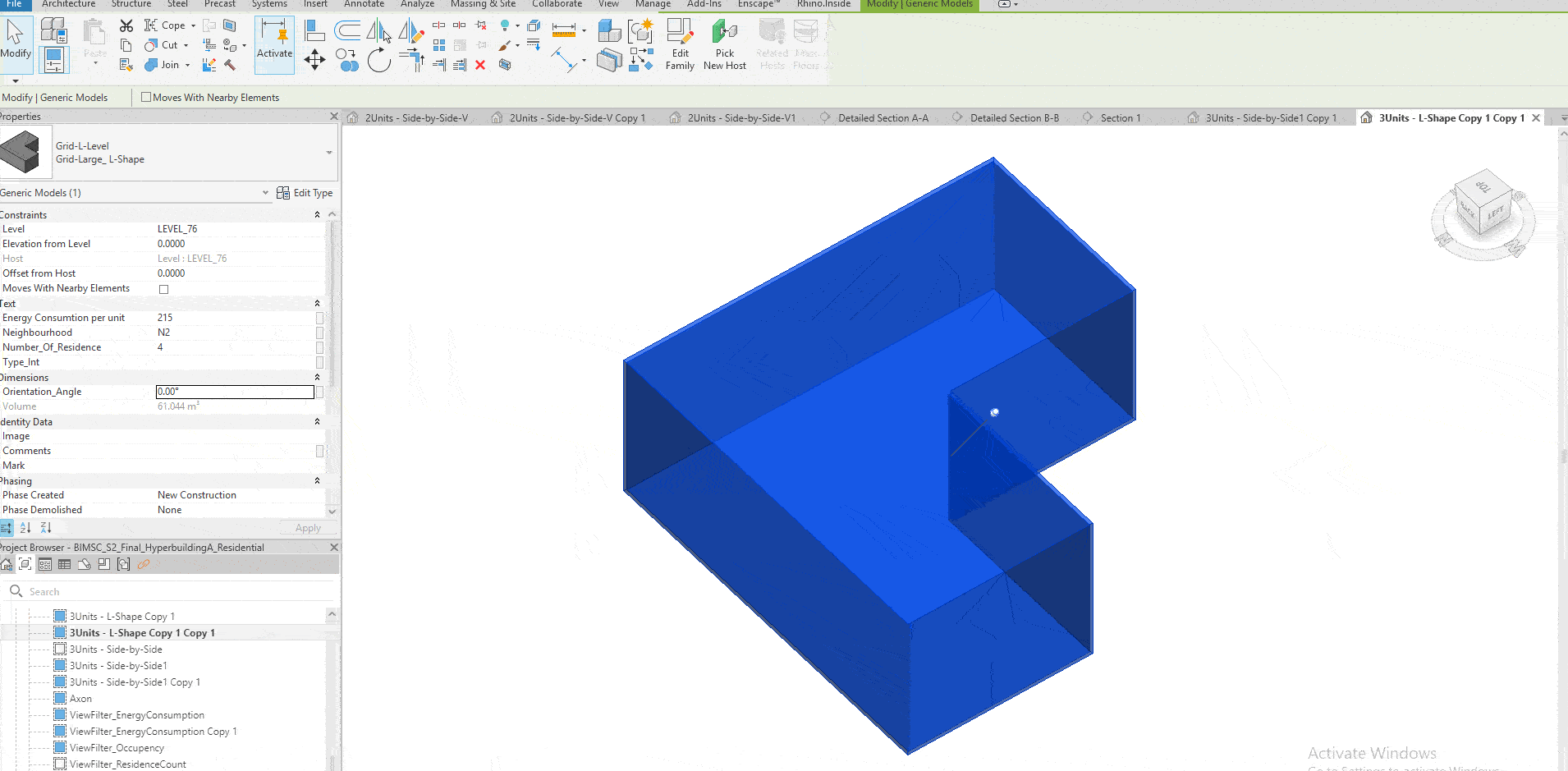
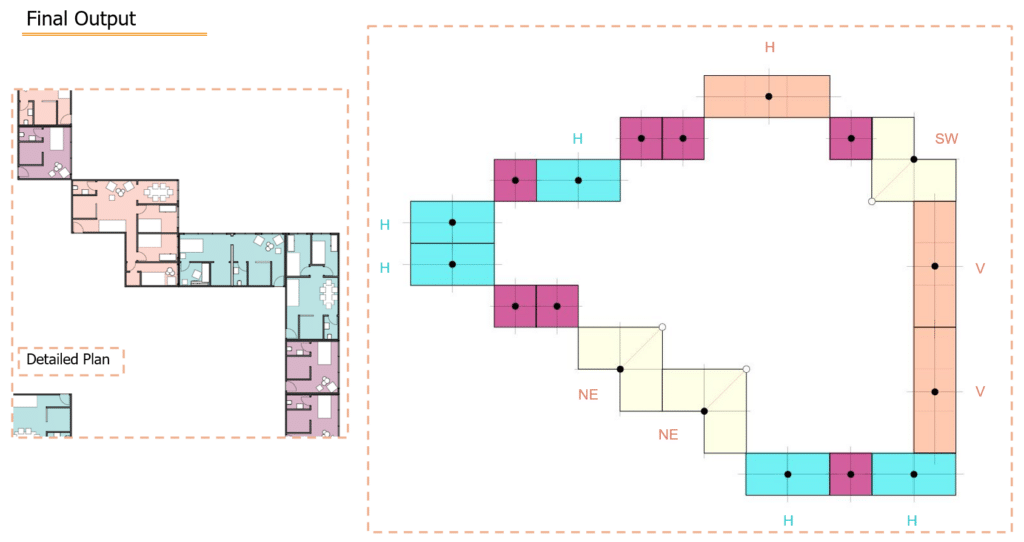
Revit Integration
Filters Creation
Inputs :
– Generated values
– Revit component
Then auto generate filters
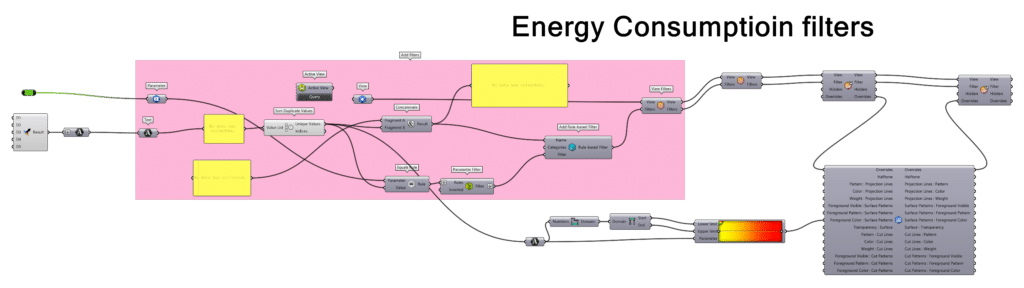
Sheet Production
Floor Plans vs Detailed Floor Plans
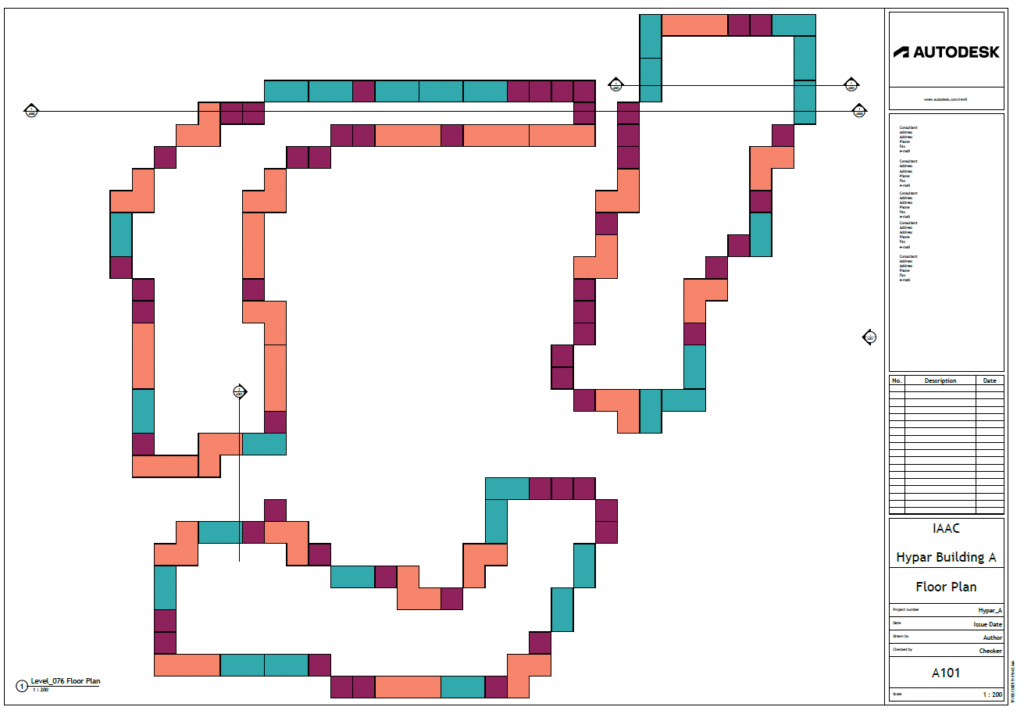
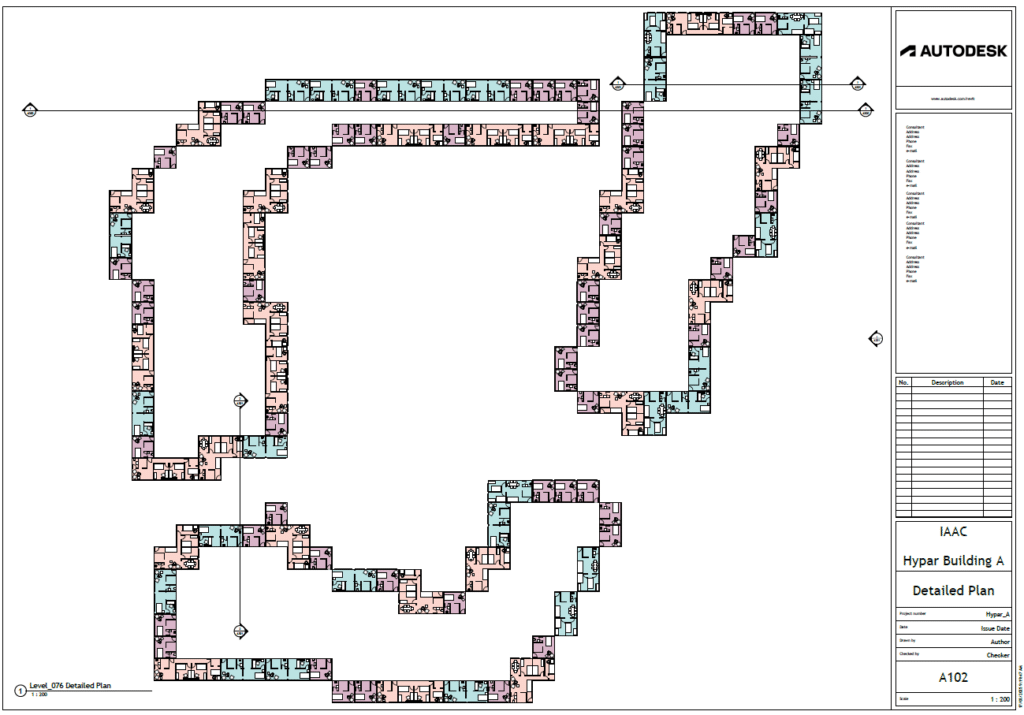
Modules vs Detailed Modules
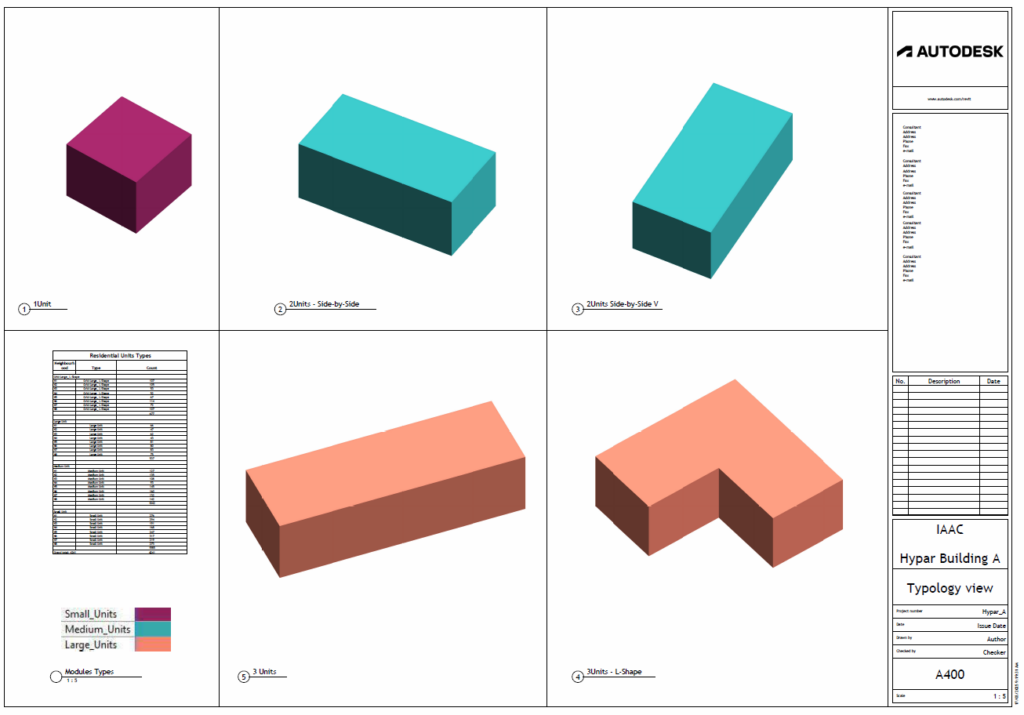
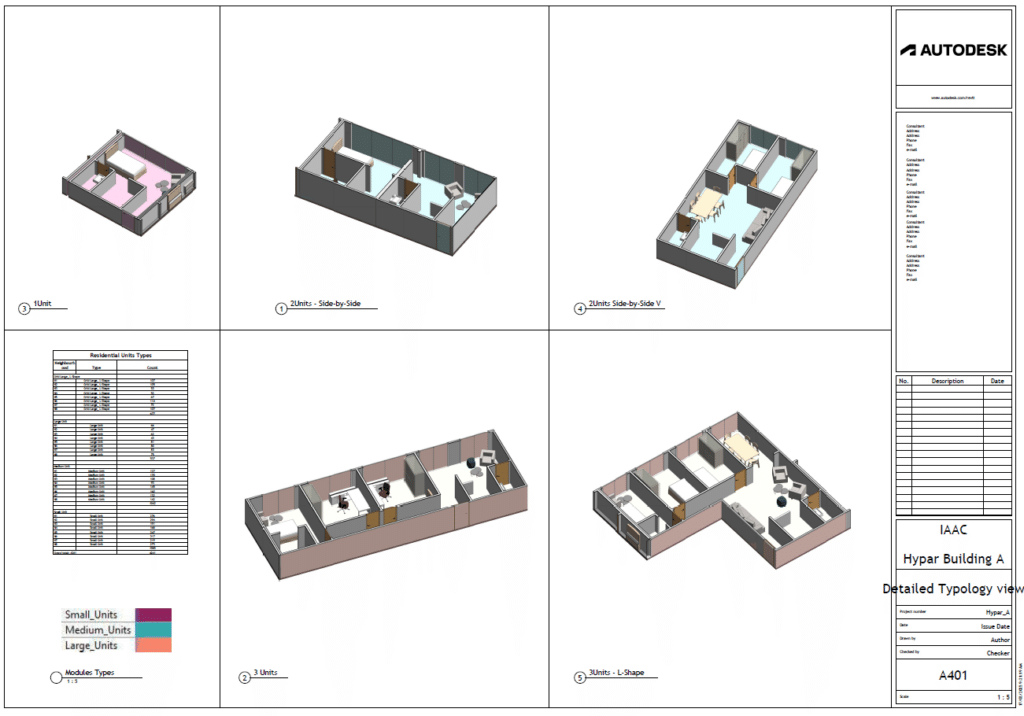
Data filling