What is Celestial?
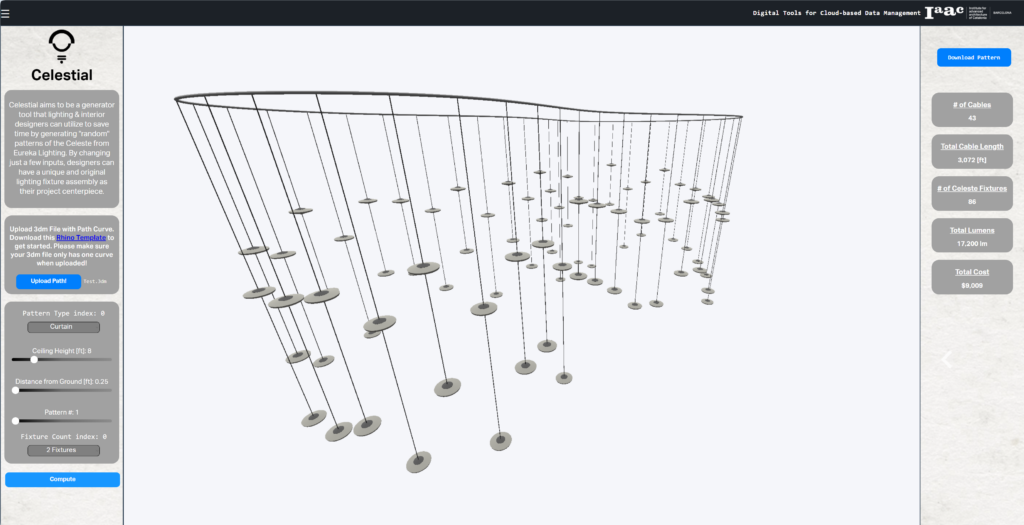
Celestial is a cloud based web application intended for lighting and interior designers that can be utilized to generate “random” patterns of the Celeste pendant from Eureka Lighting. Celeste combines multiple coding and design languages in order to create a simple to use and time-saving tool for designers to create a unique lighting assembly to be the centerpiece of their architectural project.
Why?

Typically, when attempting to create a unique and specific lighting assembly for a project, designers are tasked with creating CAD models of their vision themselves or enlisting the help of outside minds to accomplish this task. Celestial aims to eliminate the need for time consuming design processes and allow users to quickly iterate and adapt on their idea until they create their perfect assembly.
How?
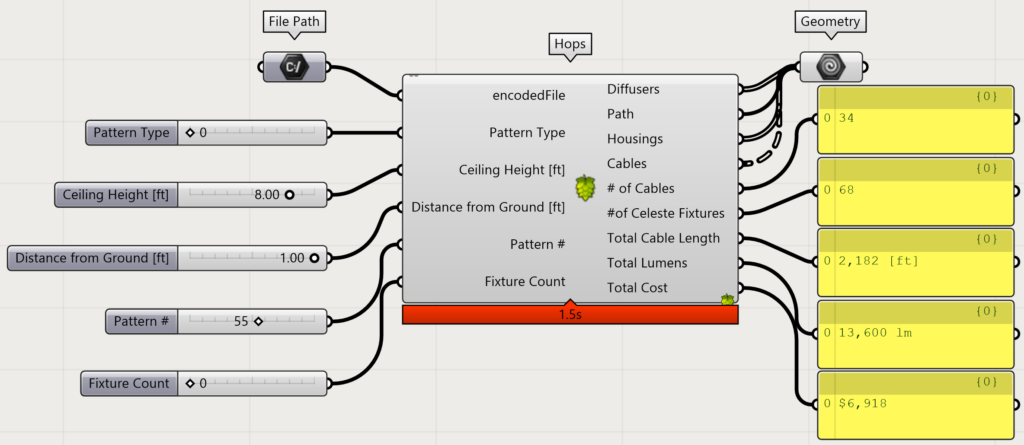
To bring Celestial to life, first a Grasshopper3D definition is created within Rhino in order to create a working generator tool. Because Grasshopper3D requires an active Rhino license and specific knowledge to operate the User Interface, the plug in, Hops, is used to make this file accessible to anyone by using Rhino.Compute on an IAAC server. This allows the grasshopper definition to be hosted on a website via custom written HTML, JavaScript, Three.js and Vue components within Visual Studio Code.

Celestial uses a very simple computational design process in order to bring a user’s vision to life. First, the user is provided with a downloadable 3DM file containing an example curve. The user can then replace that with whatever curve they like; this curve is used as a guide for where to place fixtures and can be a closed loop or an open path.
After the user uploads their new 3DM file containing their guide curve, they have the option to change several parameters (shown below) in order to create a unique lighting assembly specific to their project.
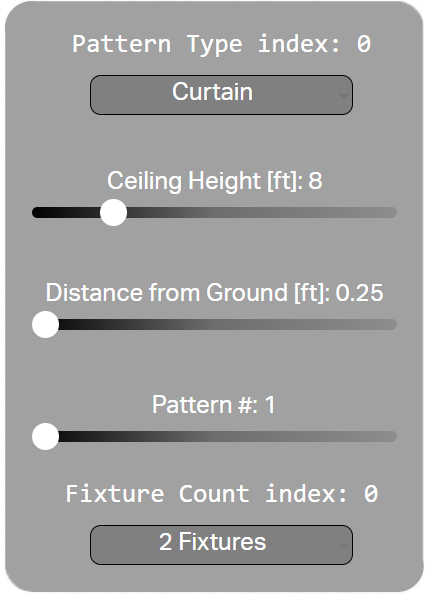
Pattern Type Index:
Curtain – Fixtures follow only the path and create a “wall” of Celeste modules
Random Infill – Fixtures are placed “randomly” within the provided Curve area – *Closed Curve Patterns Only*
Grid Infill – Fixtures are aligned in a grid form within the provided Curve area – *Closed Curve Patterns Only*
Ceiling Height [ft]
Determine the height of which the fixtures are to be mounted in application
Distance from Ground [ft]
Specify the minimum distance from the ground floor to the lowest fixture cable (Cable range determined by ceiling height)
Pattern #
Change Input number to generate a new pattern
Fixture Count Index:
2 Fixtures – Cords are populated with 2 Celeste modules each
2 to 3 Fixtures – Cords are populated randomly with 2 or 3 Celeste modules each
2 to 5 Fixtures – Cords are populated randomly with either 2, 3, 4, or 5 Celeste modules each
Data
After setting their parameters and clicking the “Compute” button, users will see their new and unique pattern generated within seconds. Not only are users able to download a STEP file of their generated Celeste assembly, but they will also be provided with a set of metadata specific to their pattern to help inform their design decisions.



