A tool that transforms any architectural sketch into the style of Hassan Fathy using AI.
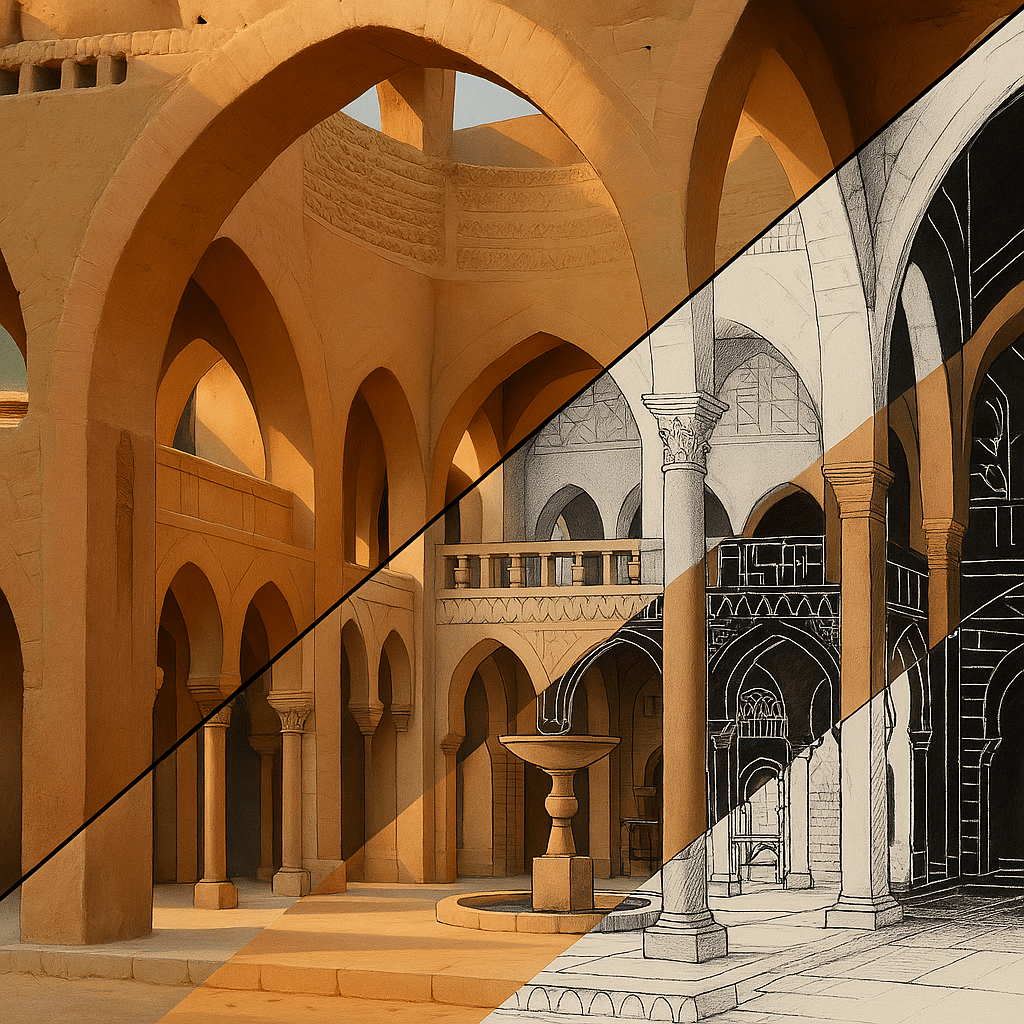
Introduction
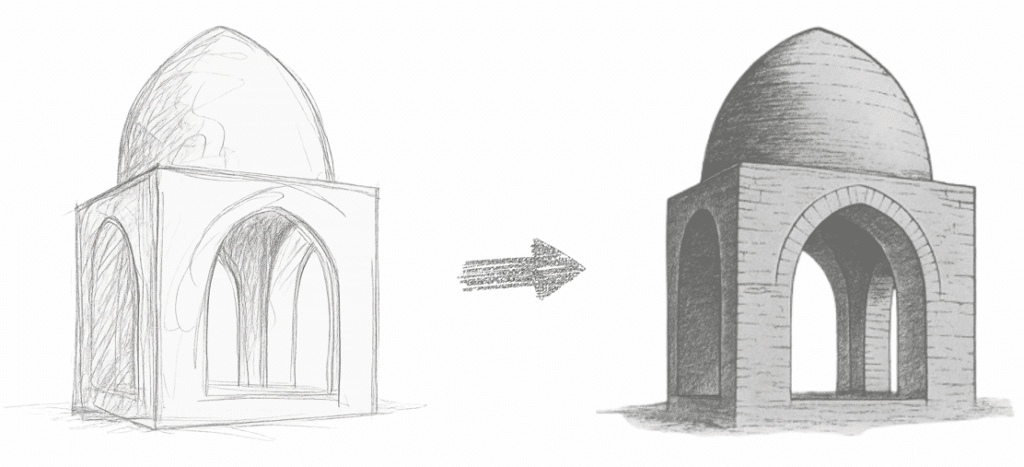
Our app takes a simple sketch as input and automatically renders it in the hand-drawn style of Hassan Fathy.
This enables users to visualize their ideas as if sketched by the master himself, in just seconds.
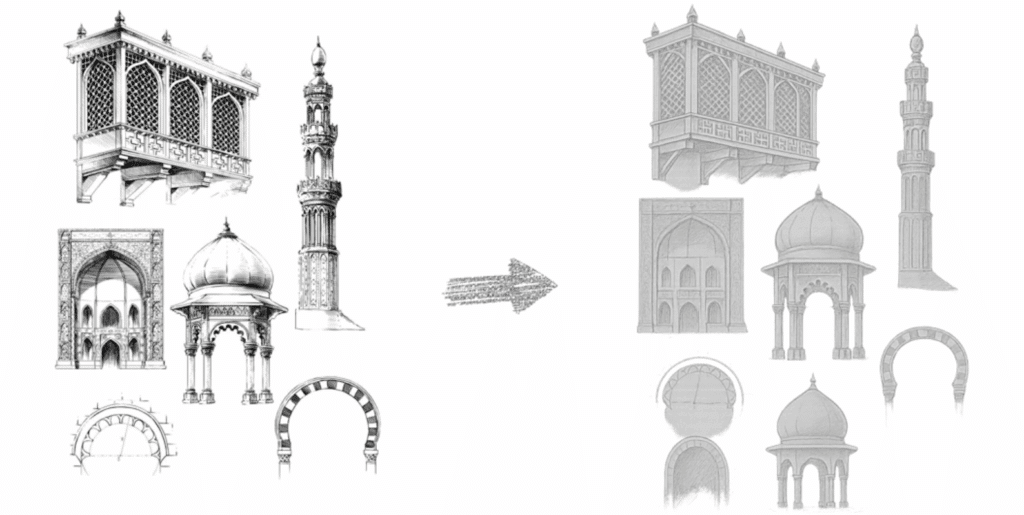
We trained our model on classic elements and motifs from Fathy’s own work, such as domes, arches, and mashrabiya.
The tool can transfer these features to any uploaded architectural drawing, making creative exploration easy.
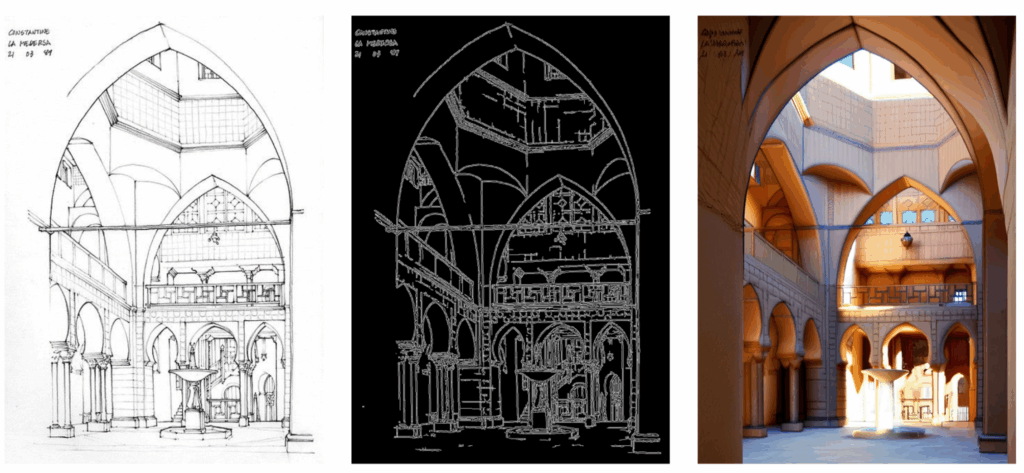
Here you can see the workflow: we start with a sketch, extract its edges, and then generate a Fathy-style rendering using our model.
This process captures both the structure and the unique visual language of Fathy’s architecture.
Models
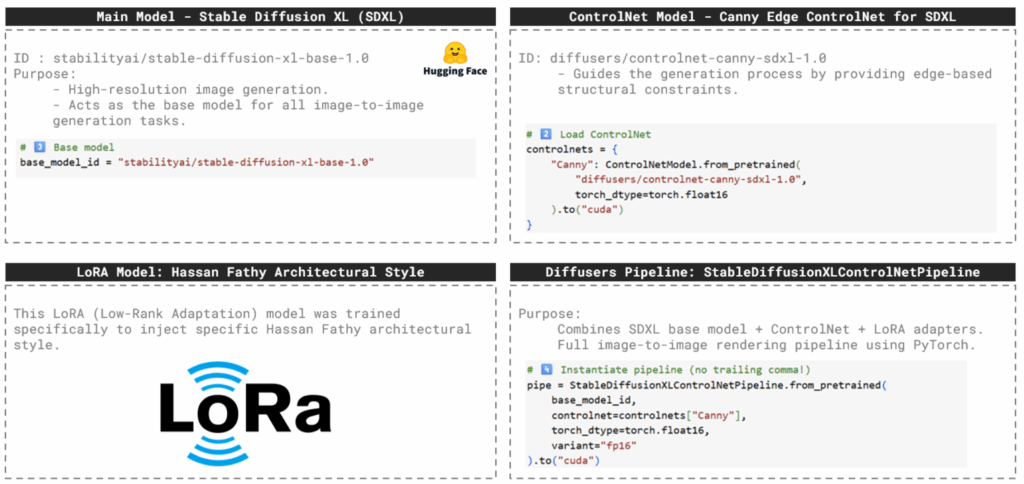
Our pipeline uses Stable Diffusion XL as the base model, combined with ControlNet for edge guidance and a specially trained LoRA for Fathy’s style.
This modular approach lets us precisely control the output and infuse authentic stylistic details.
LoRA Training
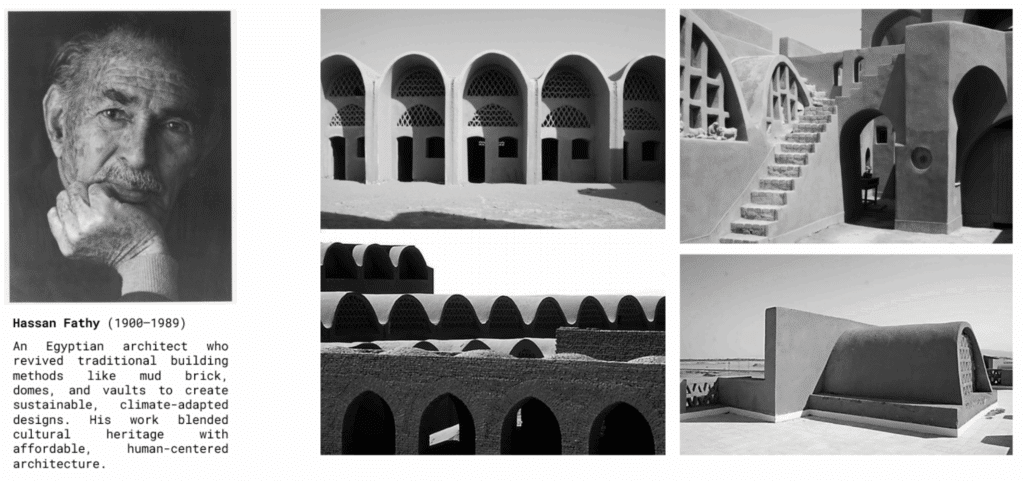
Hassan Fathy was a renowned Egyptian architect who revived traditional building methods for sustainable, human-centered design.
His work inspired our dataset and style training, ensuring our results are true to his architectural legacy.
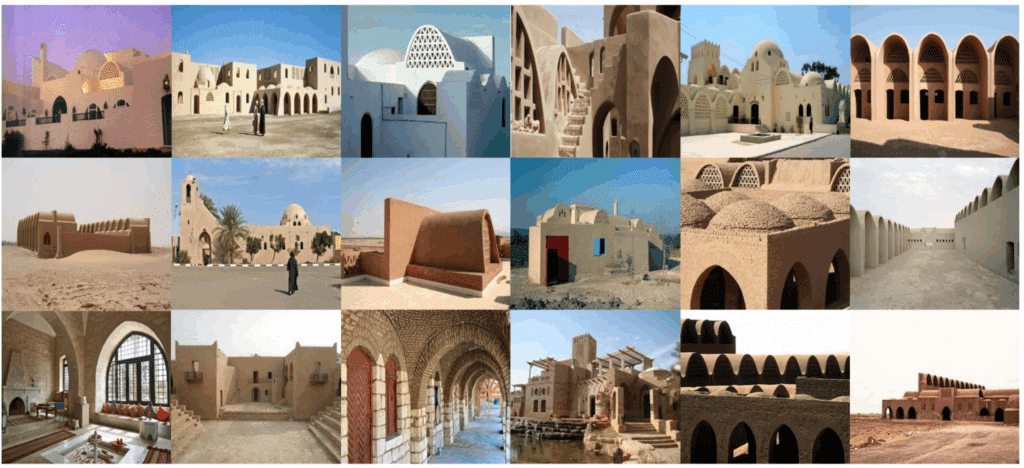
We built our training dataset from real-world images of Hassan Fathy’s buildings, capturing a wide range of architectural forms and materials.
This diversity helps the model generalize Fathy’s style to any input sketch.
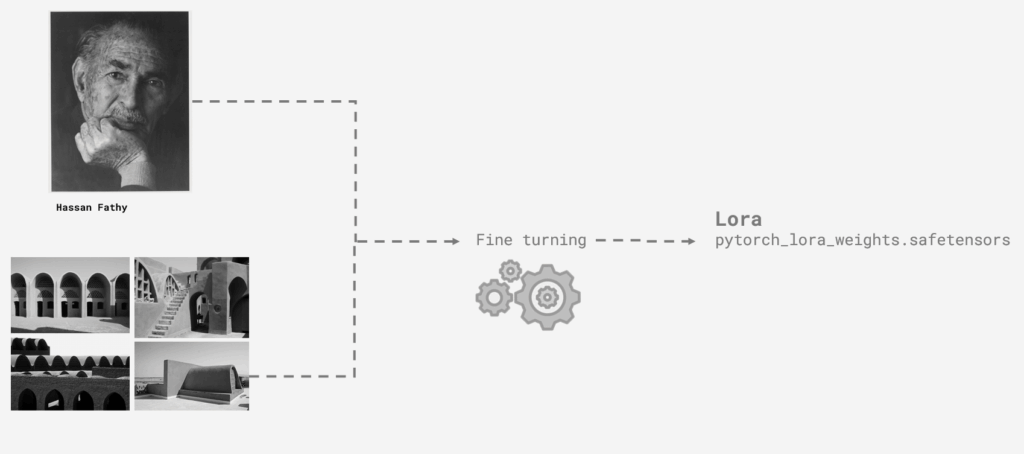
Using these curated images, we fine-tuned our model with the LoRA technique to inject Fathy’s signature style.
This process allows for efficient, targeted training without needing massive computational resources.
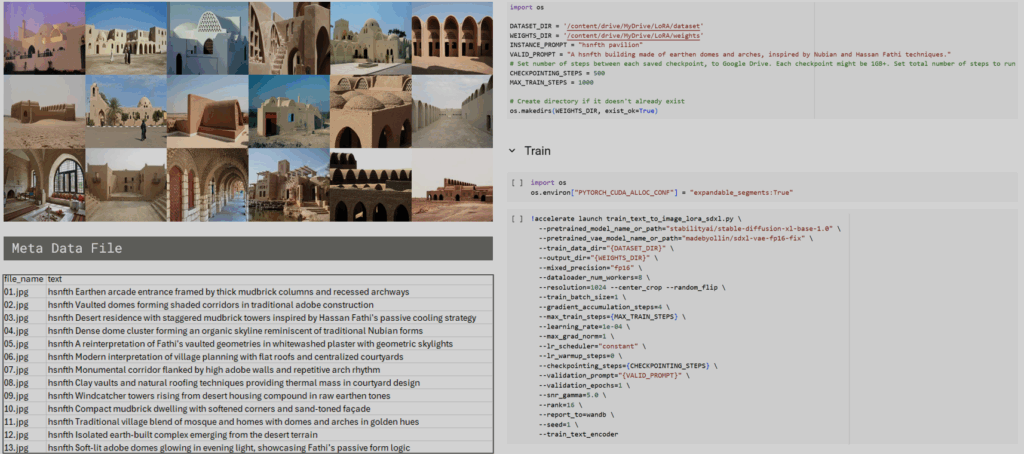
Each image in the dataset is paired with a detailed description, which guides the model during training.
Here you see our metadata structure and the training code we used to achieve high-fidelity style transfer.
User Interface
We deployed our tool using Google Colab and Gradio, making it easy for anyone to use without setup.
This approach ensures accessibility for both students and professionals.

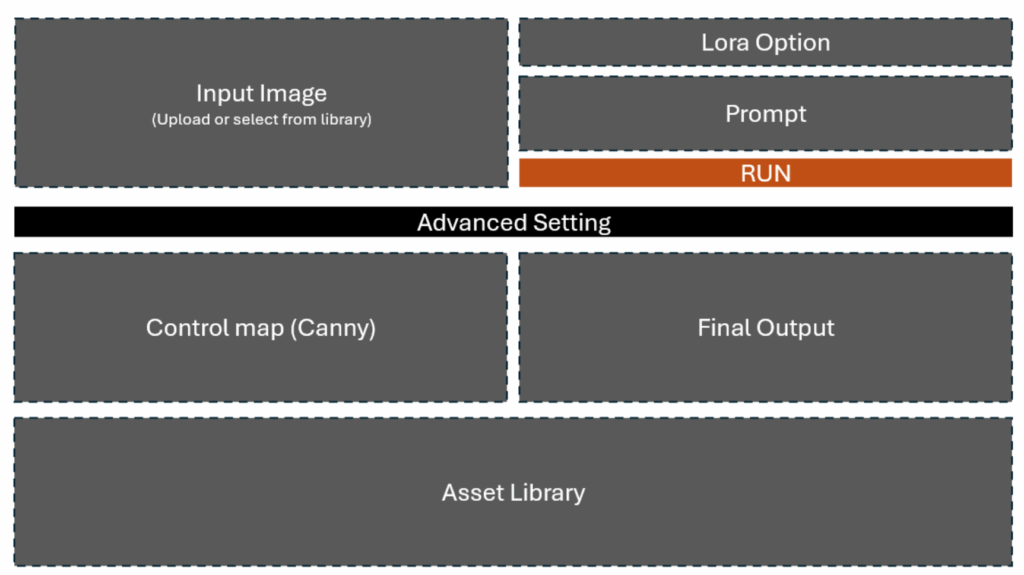
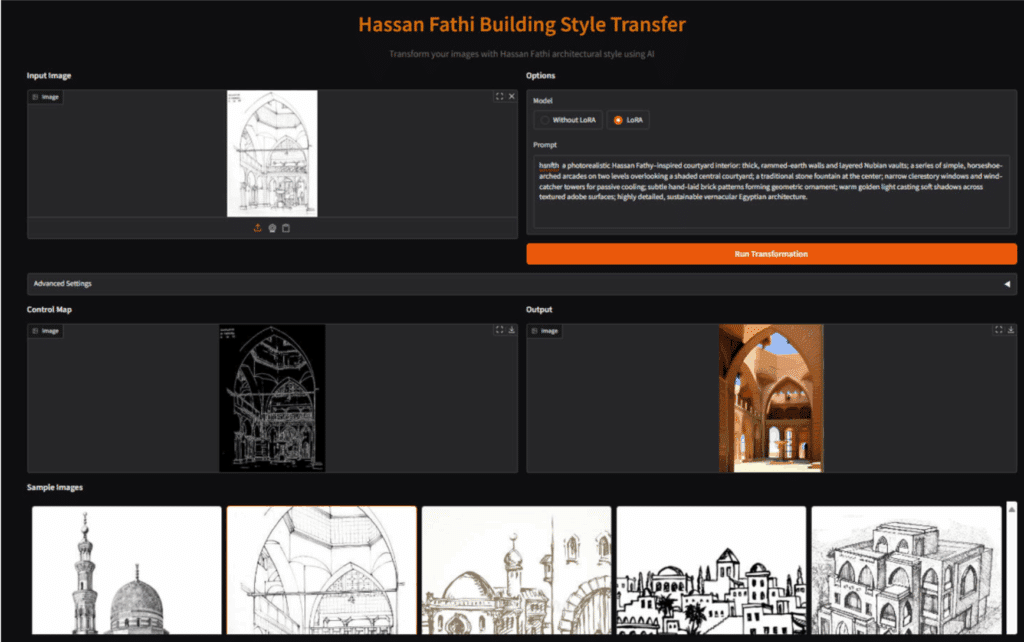
Here’s the live interface—users can upload their image, adjust the prompt, and instantly preview the transformation.
Sample images and outputs are shown below for quick experimentation and inspiration.
Advanced Setting
For advanced users, we offer detailed settings to fine-tune the transformation process, such as edge detection and style strength.
This allows for greater creative control and more precise results.
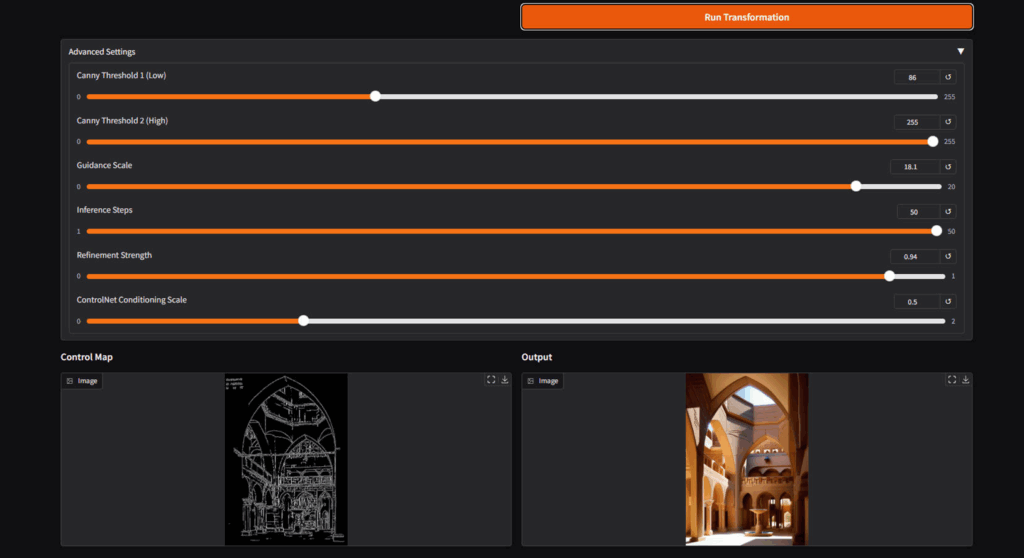
Result Sample
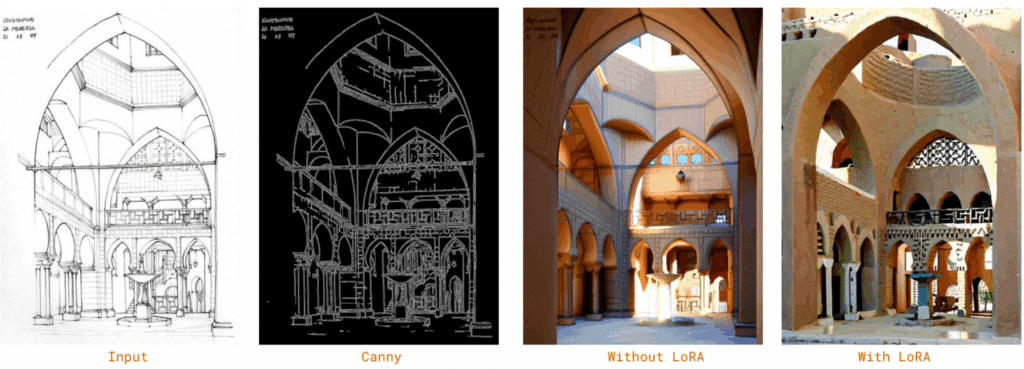
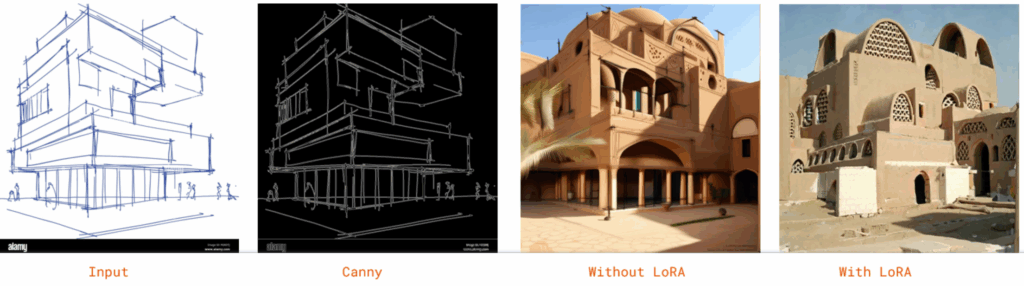
Here are some sample results: we start with a sketch, extract its edges, and generate outputs both with and without our LoRA model.
You can clearly see the added Fathy-style richness and detail when LoRA is applied.
Result Variation by advanced setting
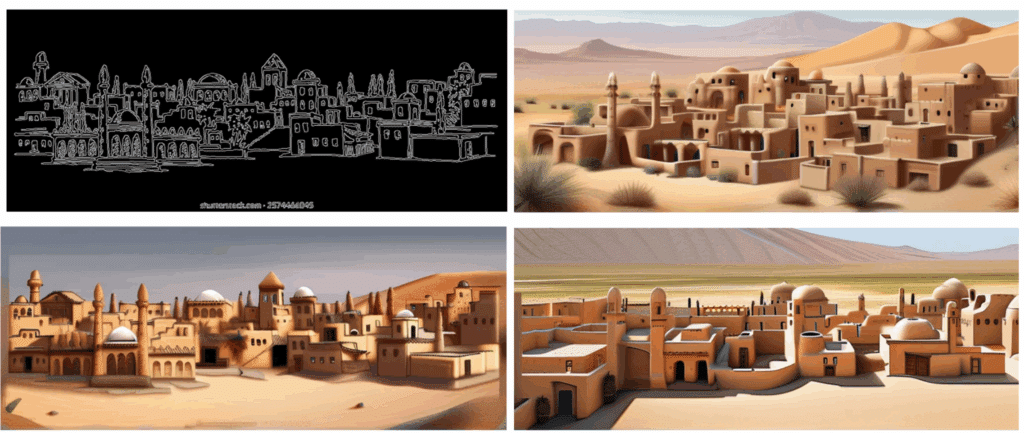
By adjusting advanced settings, users can create a variety of Fathy-inspired interpretations for the same input.
This flexibility allows for both experimentation and fine-tuning to match different design needs.
Result Samples (Aya Sophia in Hassan Fathy’s Vision)
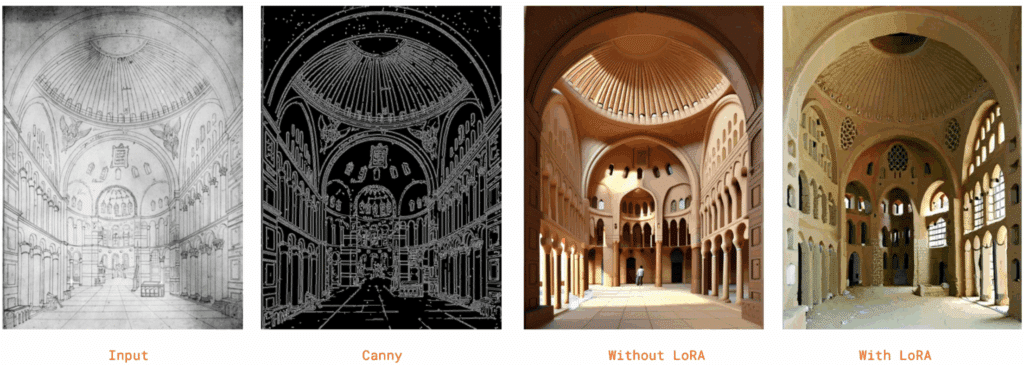
Our tool works on a range of sketches, from historic to more abstract architectural drawings.
Again, the LoRA-enhanced results consistently capture Fathy’s unique spatial and material qualities.
Result Samples (Villa Savoye in Hassan Fathy’s Vision)
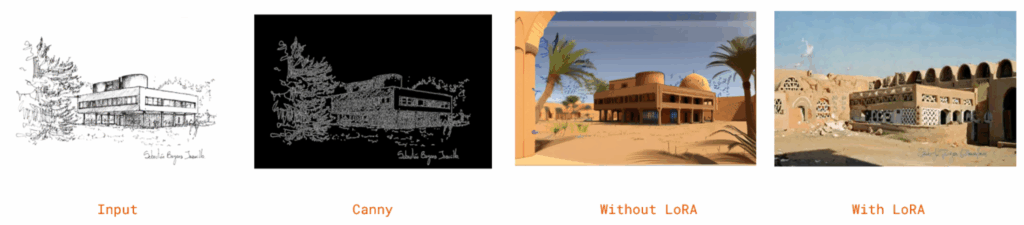
Even modern or unconventional sketches are transformed with Fathy’s vocabulary of domes, arches, and earthen textures.
This demonstrates the creative potential of our model for reimagining diverse architectural ideas.
Result Samples (Villa Savoye in Hassan Fathy’s Vision)
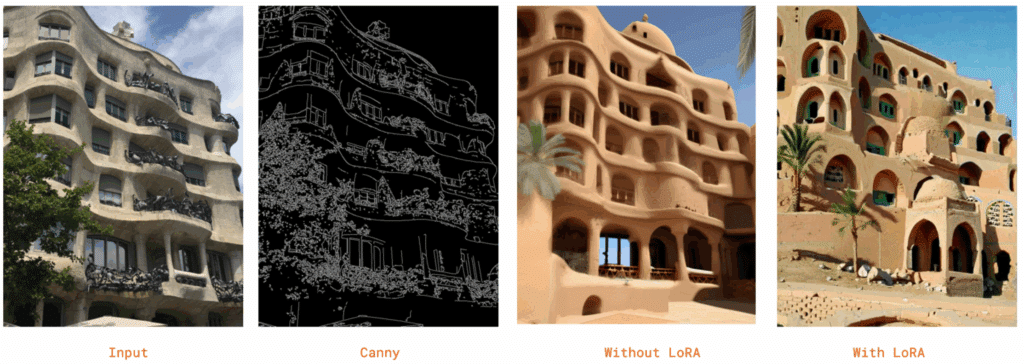
Even modern or unconventional sketches are transformed with Fathy’s vocabulary of domes, arches, and earthen textures.
This demonstrates the creative potential of our model for reimagining diverse architectural ideas.

