Create a personalized robot game where users can freely choose how they interact and the game mode.
Methodology
Workflow
A path towards robotic gaming

Game Rules
How this game works
01 Training Mode
Similar to the single-player mode, in this mode you can train your skills so that you can perform better in the next game.
02 Collaboration Mode
In this mode, two players work together to complete a task, such as popping all the balloons, etc.
03 Competition Mode
XIn this mode, two players are in a competitive state, and the outcome is determined in different game modes. For example, who can pop all the balloons first, or who can pop more balloons in a limited time.

Game Interface
01 Game Interface with Touch Designer


How the interface look like and how it was connected with the robot and player
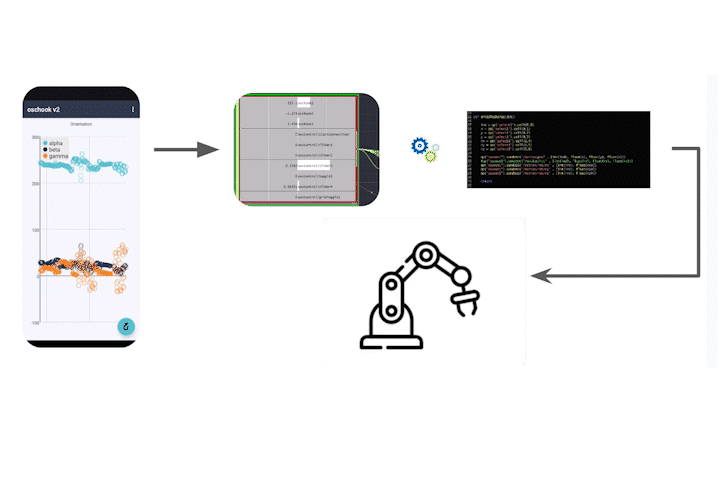
How it works
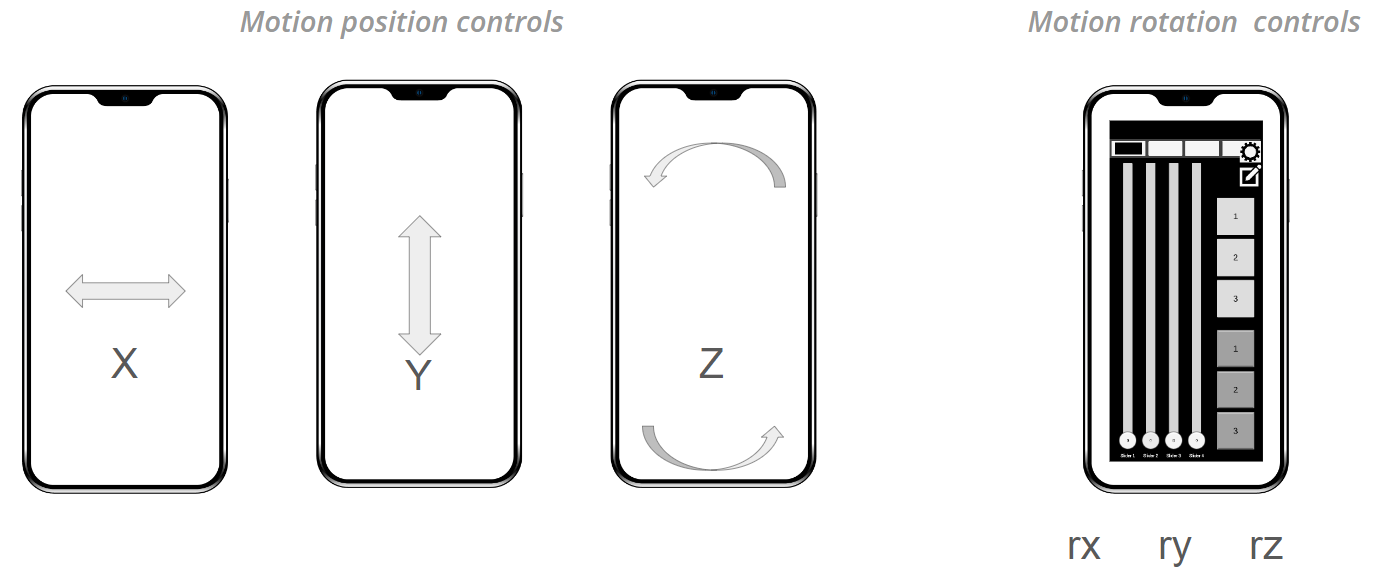
Game Interface with TouchOSC
Workflow
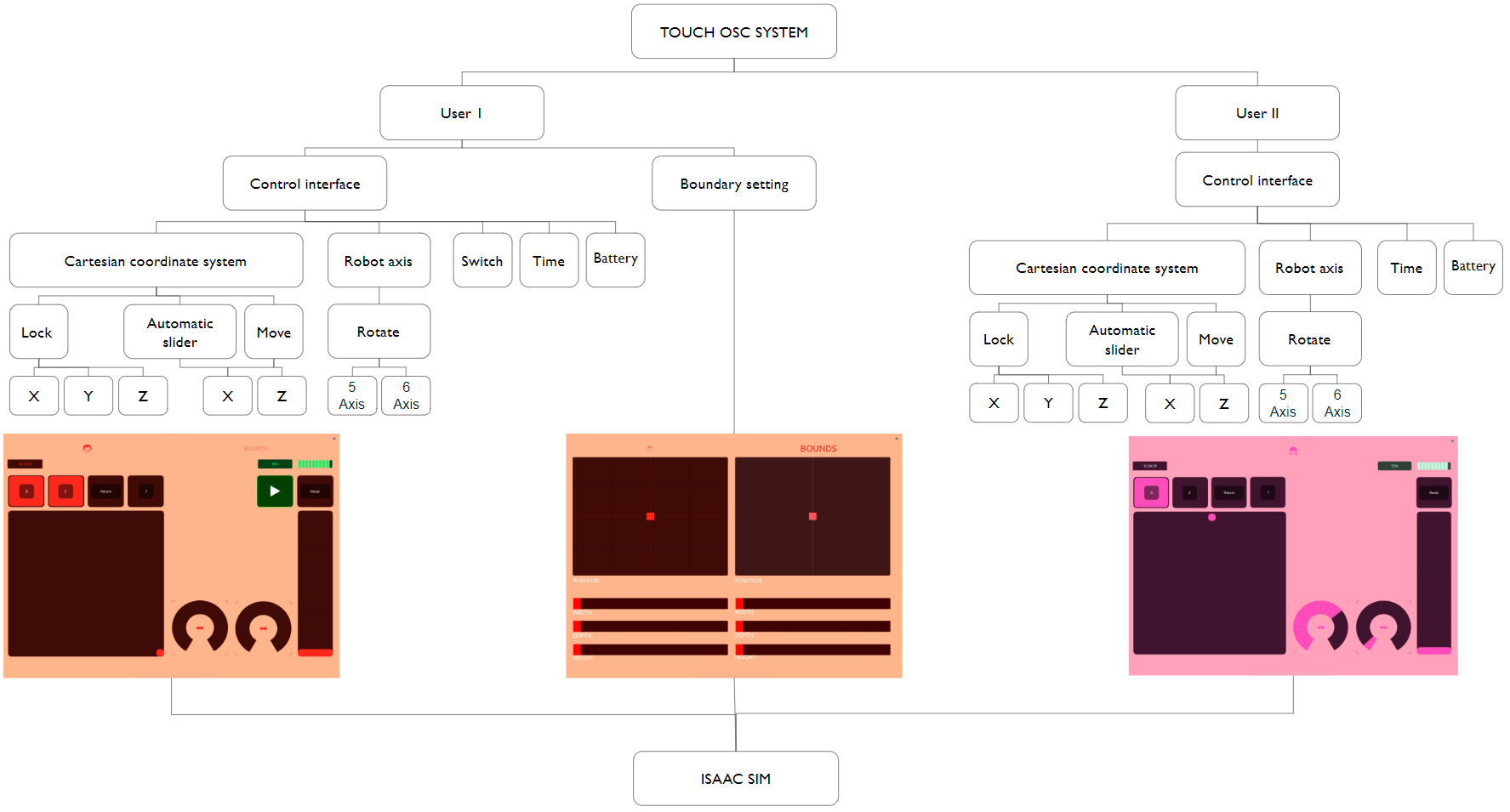

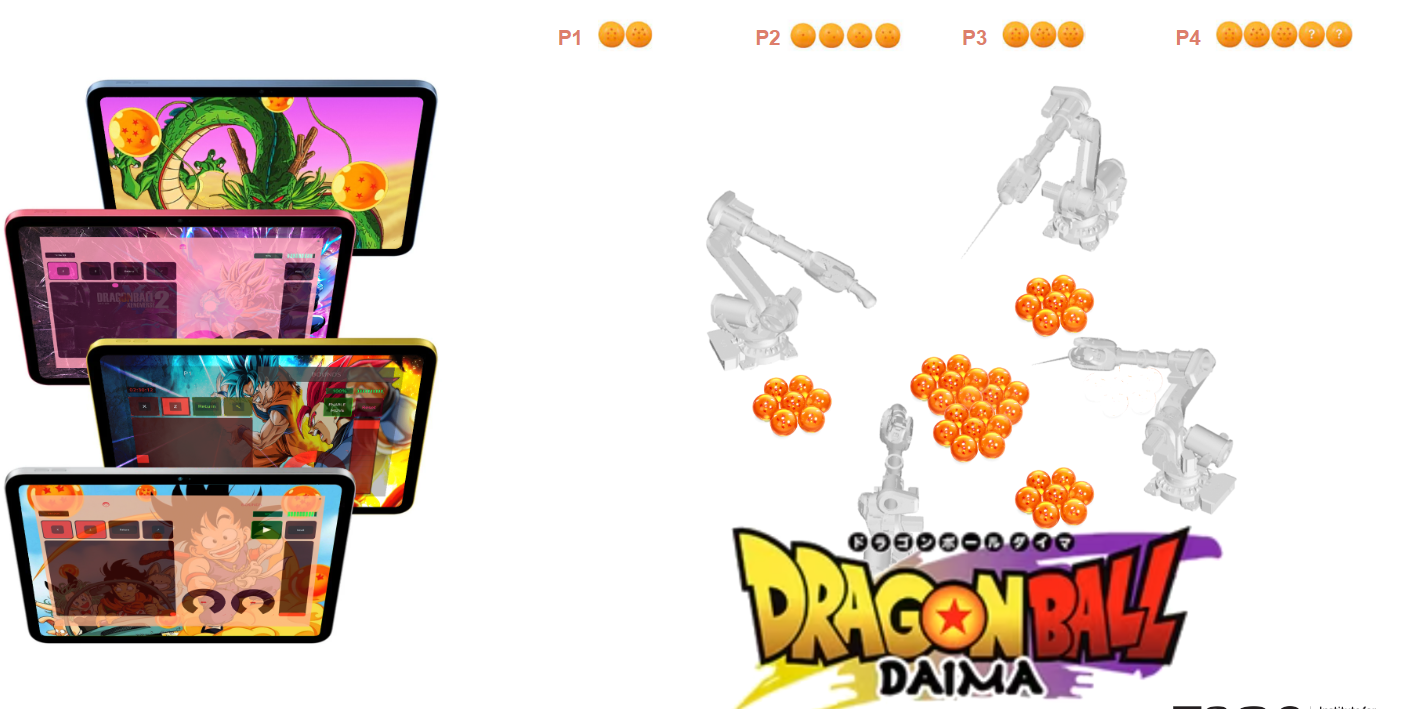
Blender workflow


Fabrication for game setup
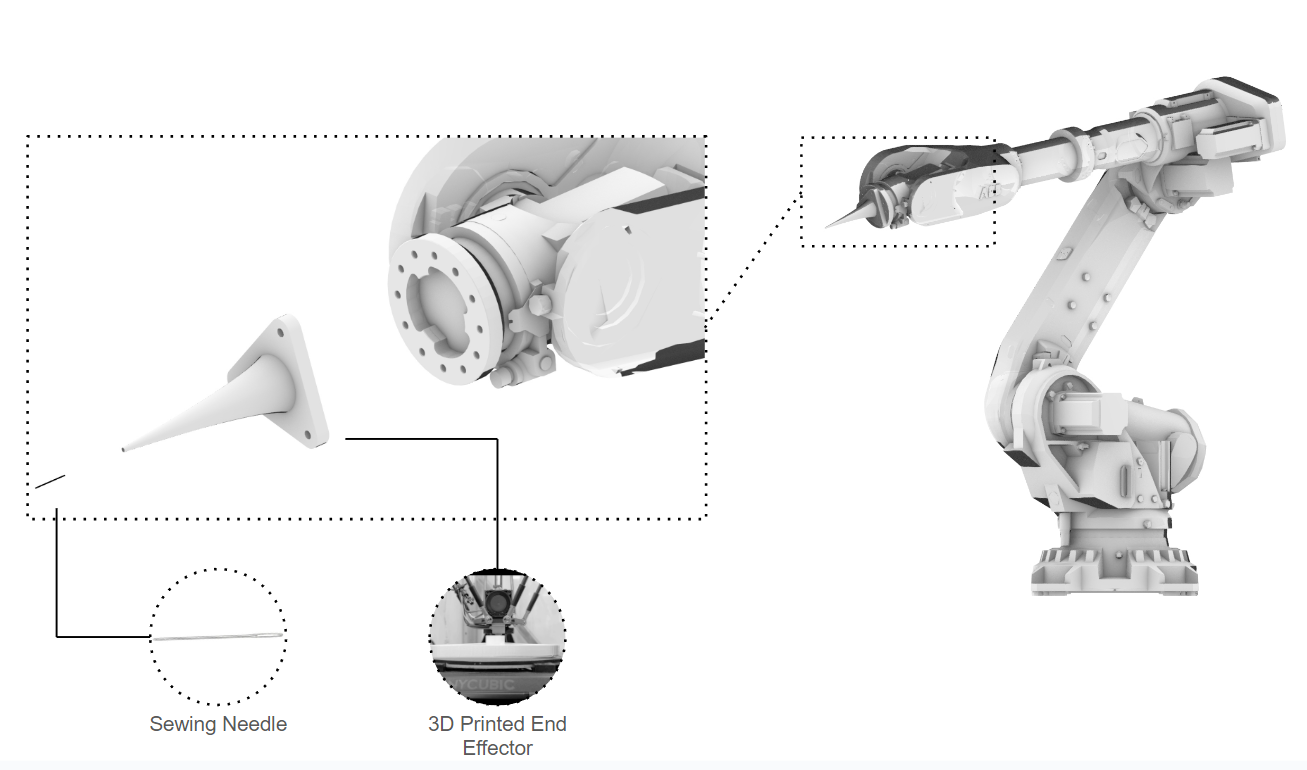
FInal result

Conclusion and Future steps
Conclusions
- Working good overall
- New software is a pain in the ass, especially in such a short time
- We need to develop a strong debugging skill
- The game is the ladder of the progress of mankind.
Future improvements and developments
- Getting the end effector more functional
- Replace the balloon with digital elements
- Develop the programme and make it more smooth when it runs – reduce bugs
- Make the interface more customizable

