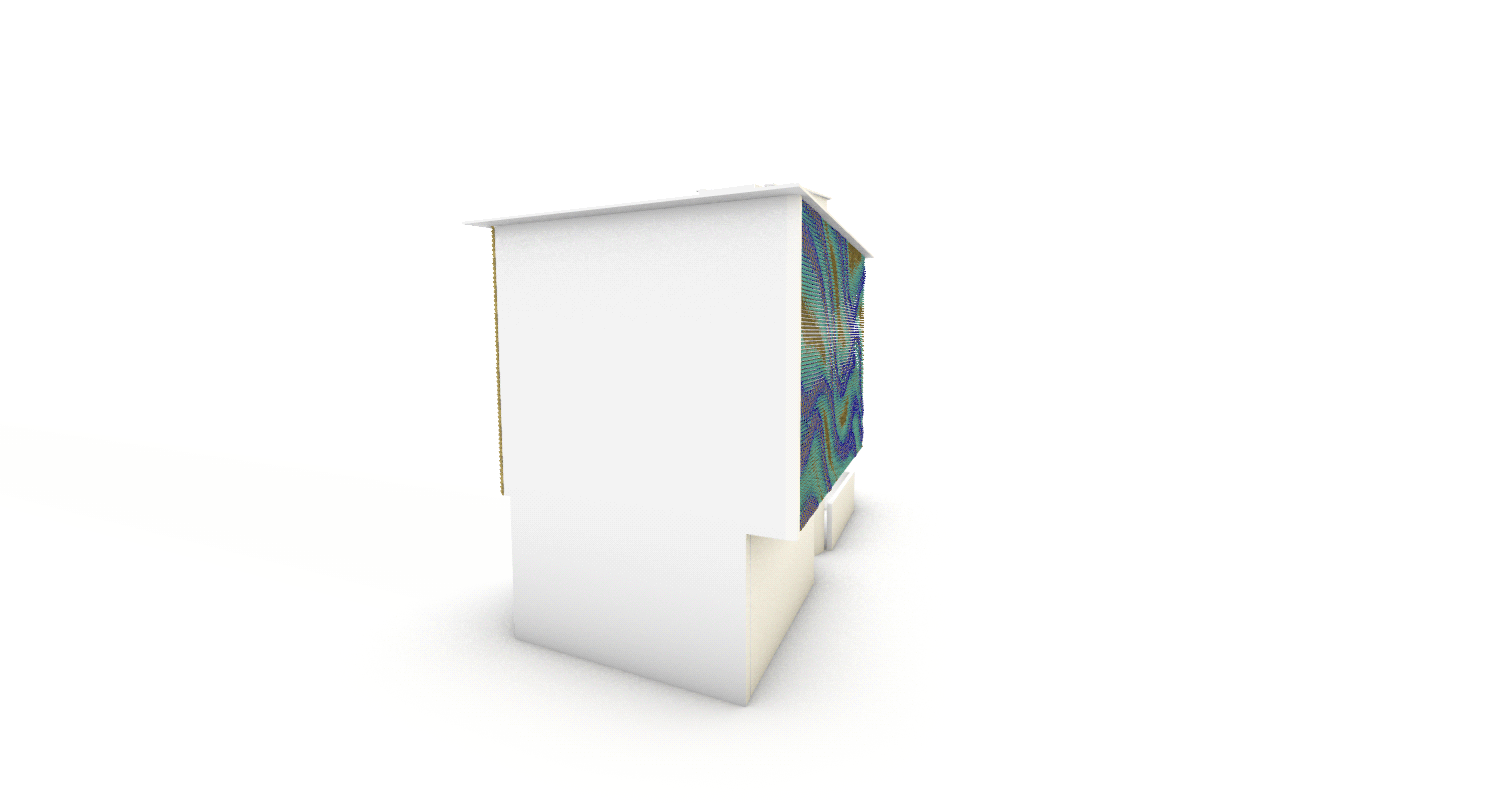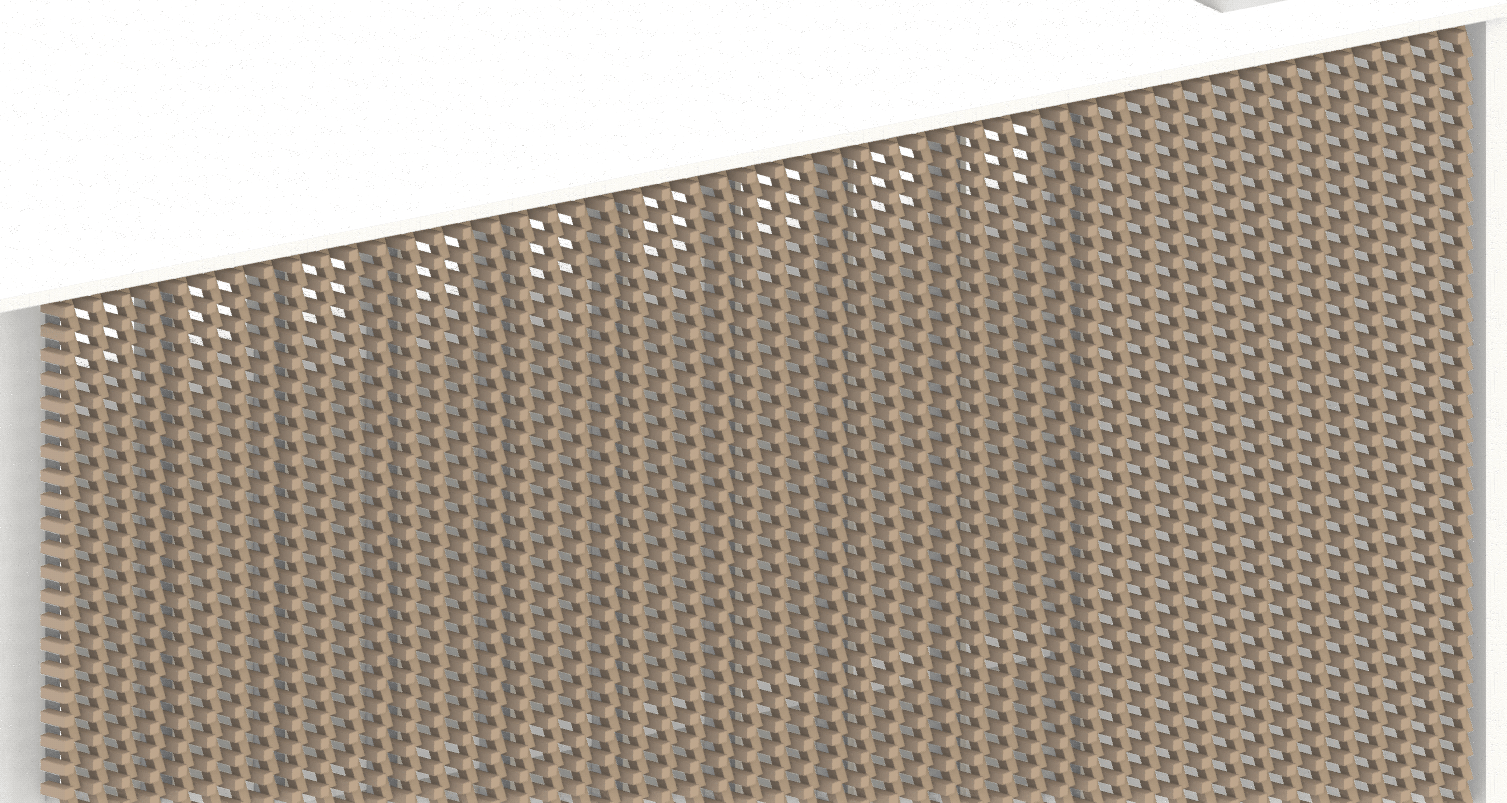Abstract
The concept of the project analyzed lays in its two main facades: made out of bricks, these show two variations of rotation. The first one takes into account some external curves that act as attractors, the other by rotating the bricks alternately by 45°.
Building Overview
This office building is placed in a residential area. This creates an unlikely mentality for residential neighbors in terms of the number of visitors as well as the aristocracy from the upper floors to residential buildings.
Hence, the most important parameters for the building were privacy and regulation of light; since the only sources of light were East and West due to the placement of the building.
To tackle these problems the architects used a brick grid to retain the traditional architecture using parametric geometry to manipulate the facade according to the user requirements.
The dynamic quality within the project has been achieved through the flexible design of outer shells for controlling light and visibility, and external to the location of the audience has created a variety of forms on the northern facade of the building that forms both inside and outside the project and It transforms it into a platform for contacting the city and the building.

Main Facade
Source: Archdaily
Main Facade
Detail Drawings
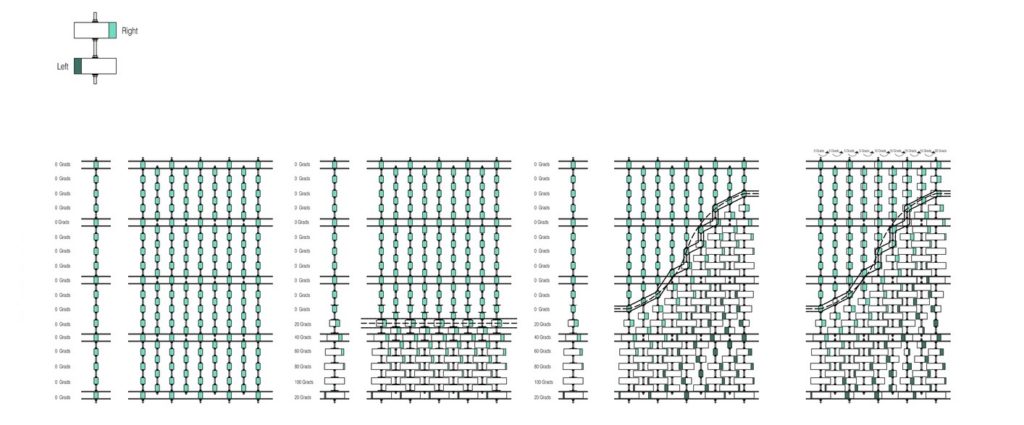
Front View
Source: Archdaily

Perspective View
Source: Archdaily
Diagram Step-by-Step
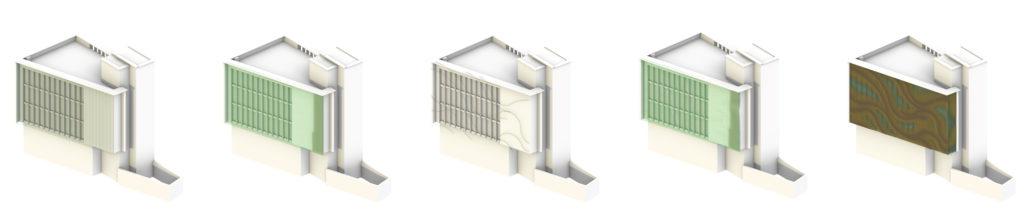
Diagrammatic Pseudo Code

Animation
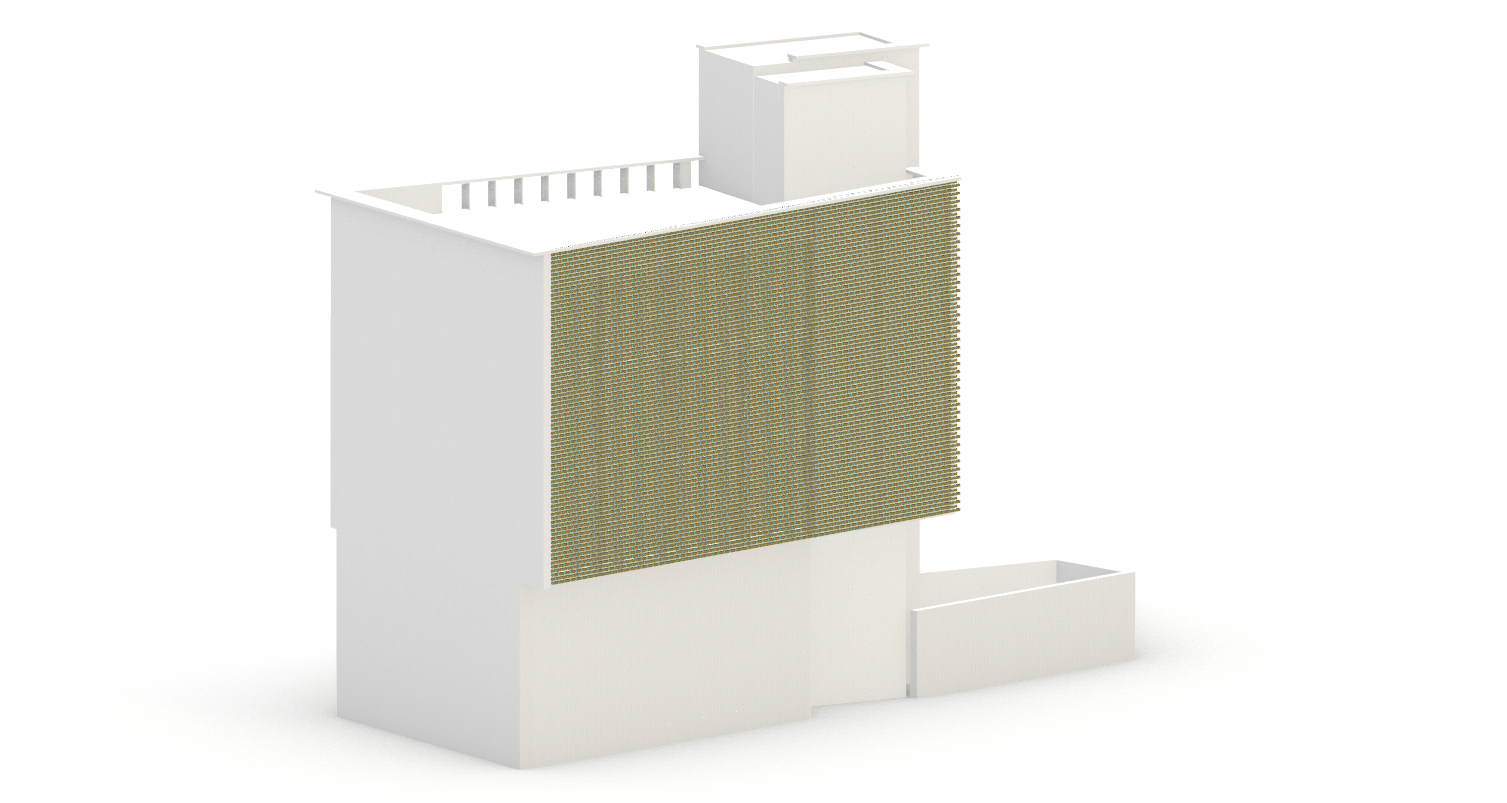
Renders
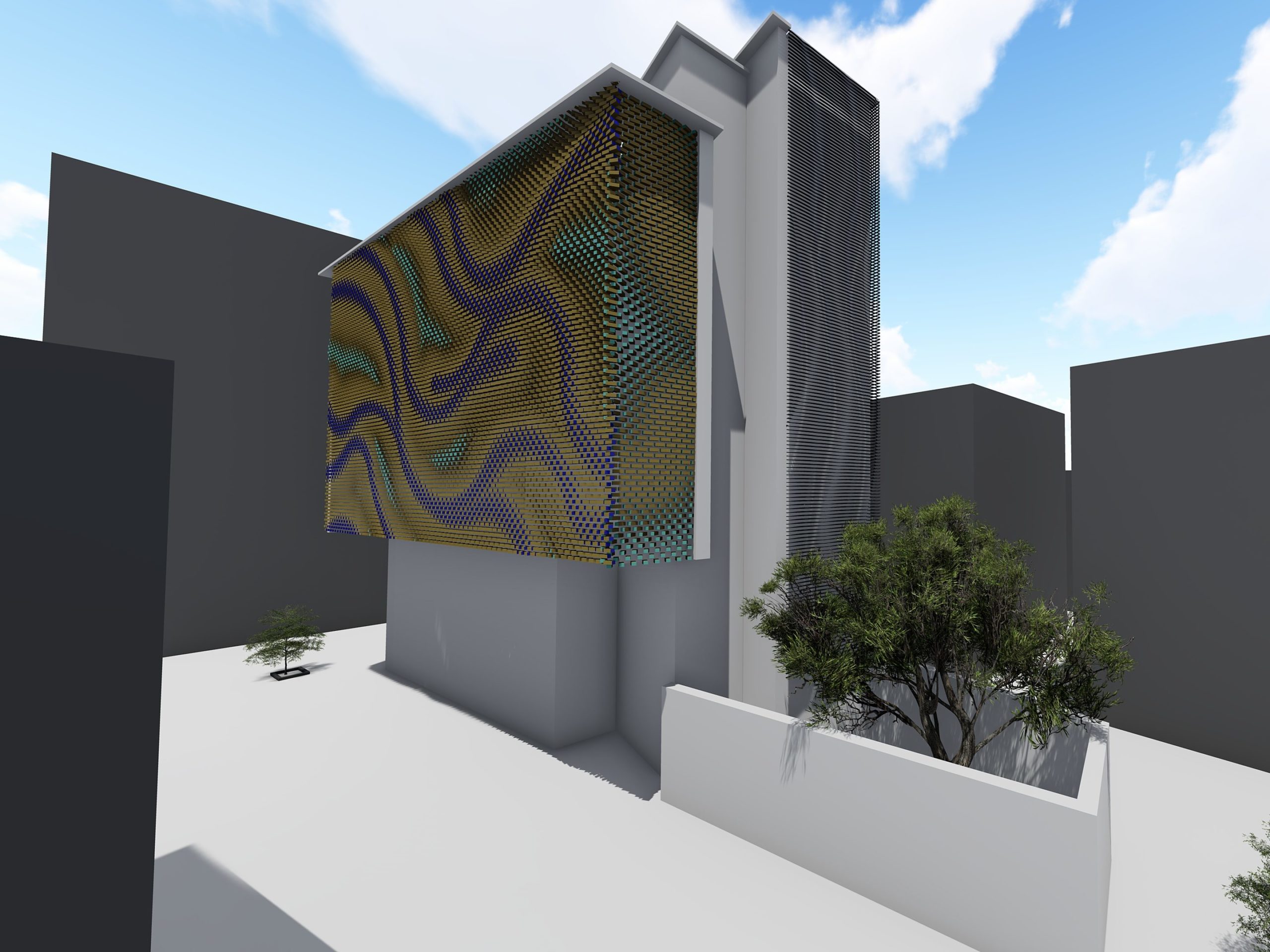
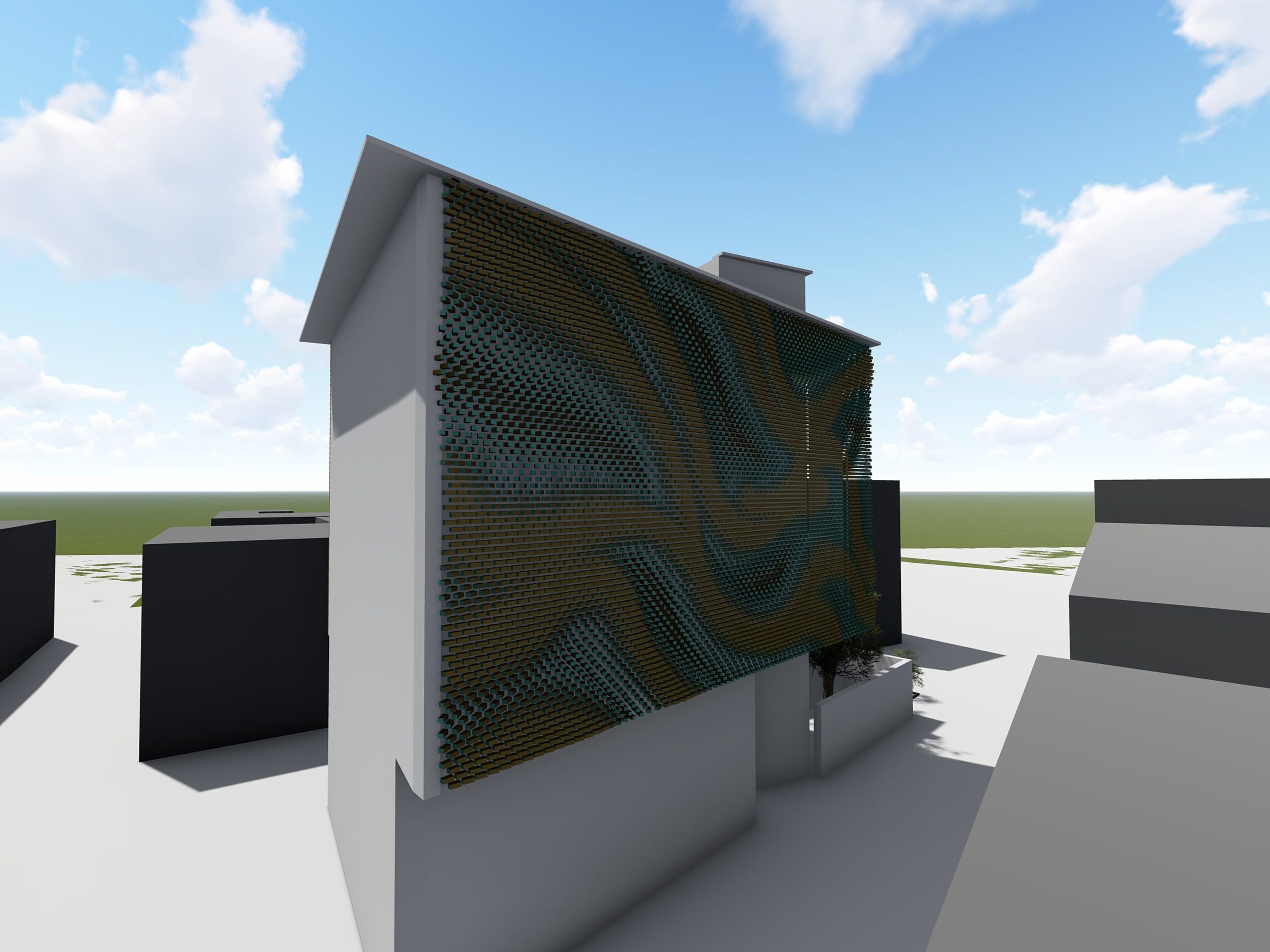
Back Facade
Detail Drawings
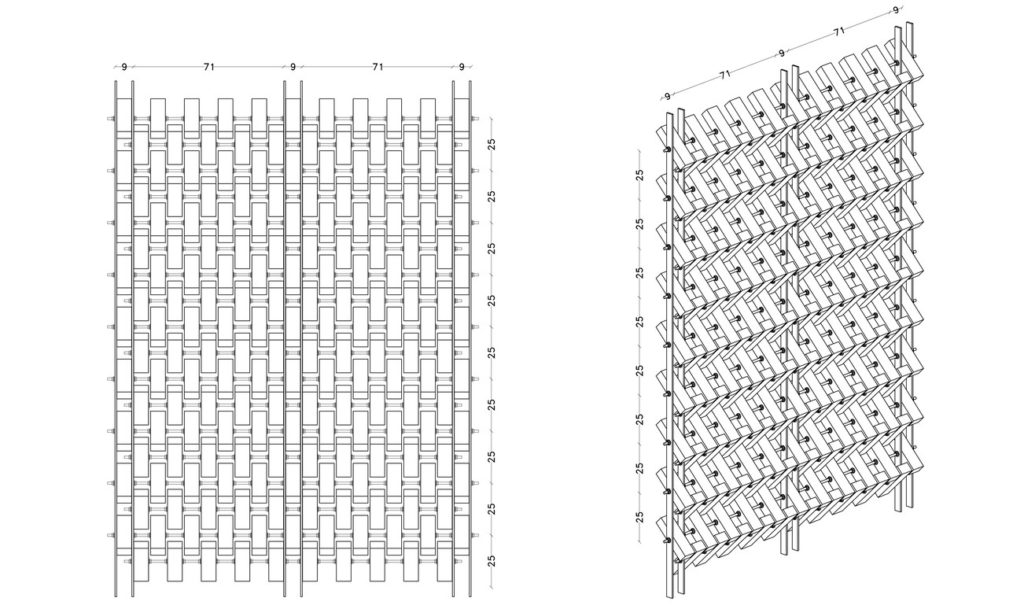
The rotation goes from 0 to 45 degrees
Front and Perspective View
Source: Archdaily
Diagram Step-by-Step
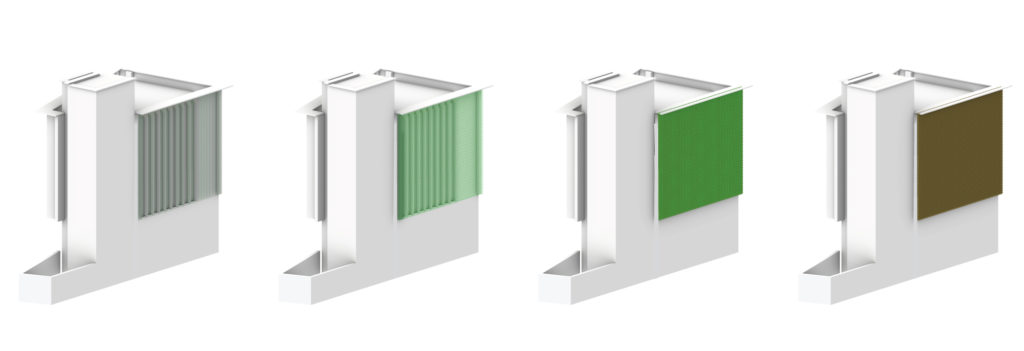
1. Division of the facade into vertical lines 2. Creation of the bricks in each lines 3. Selection of the curved lines used as attractors from Rhino 4. Rotation of the bricks alternatively by row in clockwise and anti-clockwise direction 5. Assignment of colors
Diagrammatic Pseudo Code
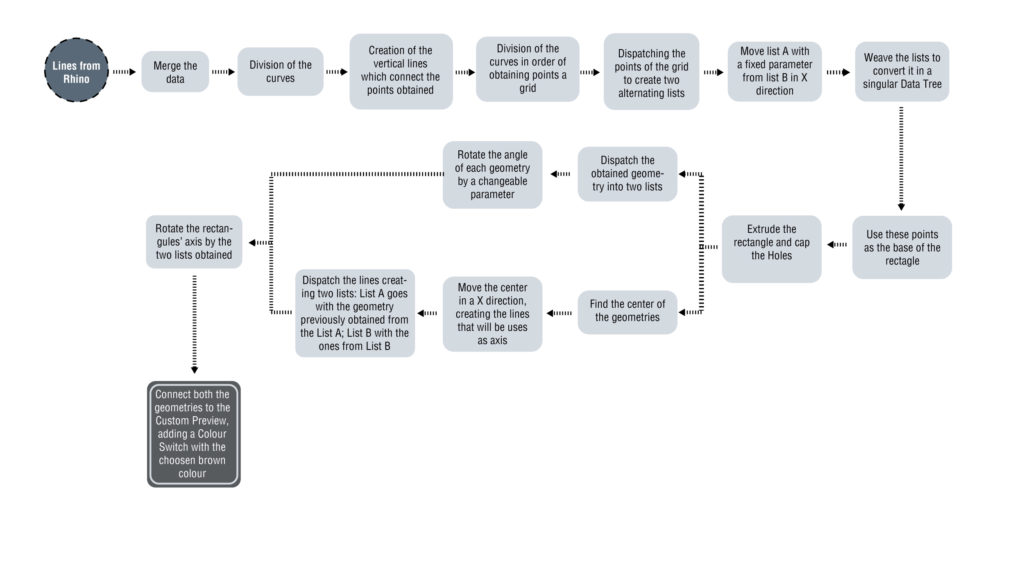
Animation
Render
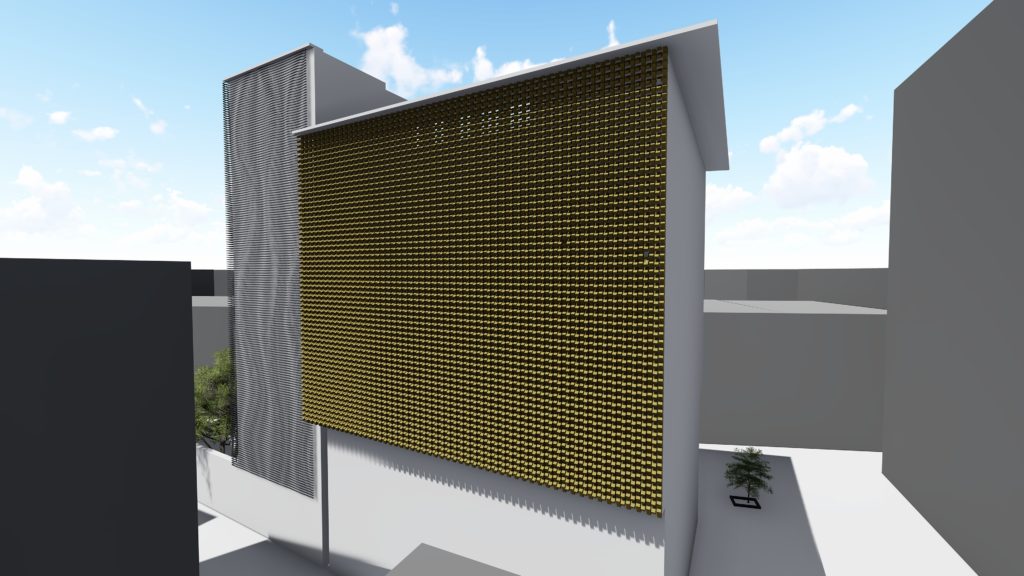
Tall Building
Diagram Step-by-Step
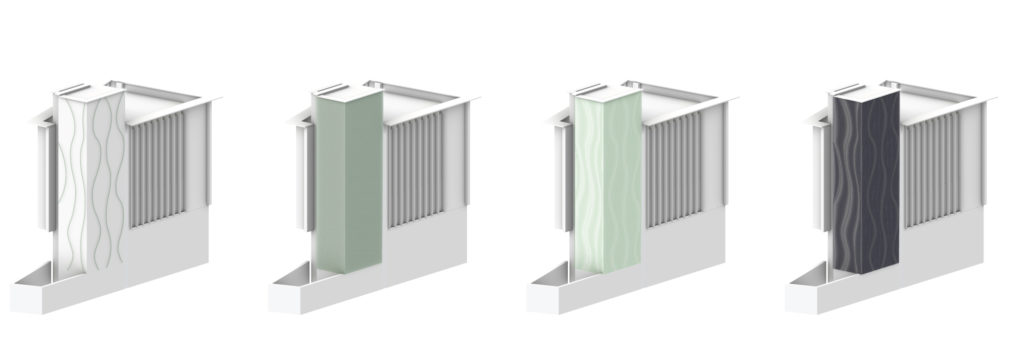
Diagrammatic Pseudo Code

Render

Camera Animation
Diagrammatic Pseudo Code
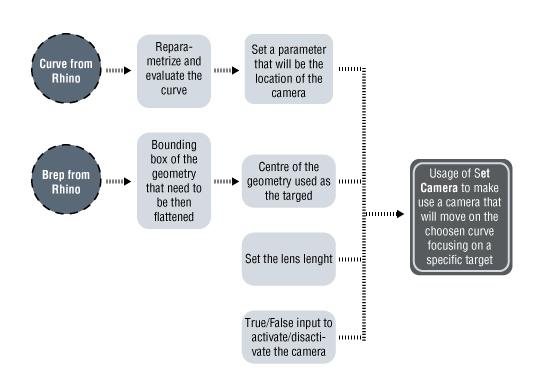
Camera Location
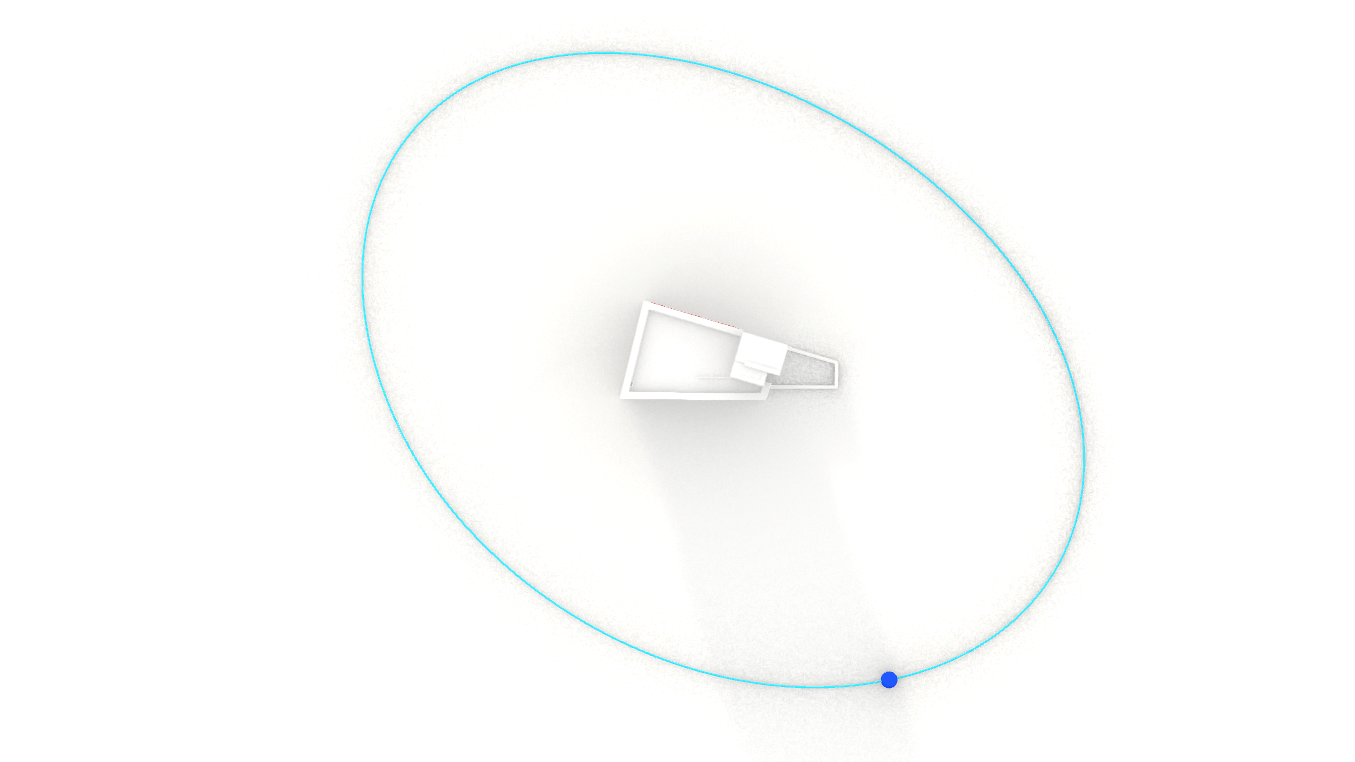

Animation