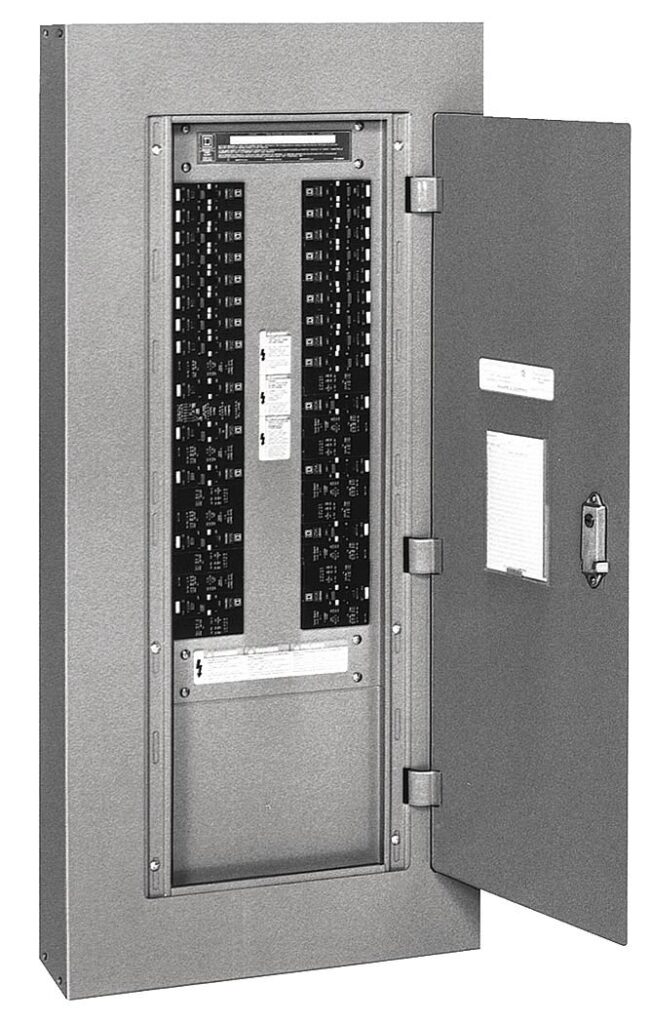Link to Project: https://datamgmt25.iaac.net/ (Find Scott Lebow in the sidebar)
This app is a simple electrical closet generator. This app allows architects to determine an appropriate room size based on a quantity of panelboards and transformers. It is designed to quickly size an electrical closet, without needing an engineer.
Clearances are based on National Electric Code (NEC) 110.26(A) Working Space Clearances. Side and rear clearances are shown around the transformers for ventilation. Clearance above panelboards is shown per NEC 110.26(E)(1)(a), however this does not apply to transformers.
Inputs:
- Room Width (Feet) – Slider: This floating point input defines the width of the room.
- Room Length (Feet) – Slider: This floating point input defines the Length of the room.
- Number of Panelboards – Slider: This integer input is the quantity of panelboards the app attempts to fit.
- Number of Transformers – Slider: This integer input is the quantity of transformers the app attempts to fit.
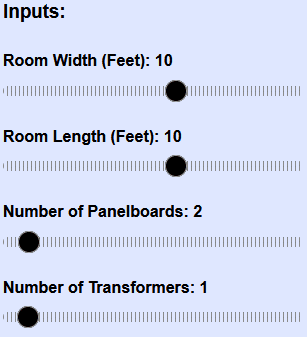
Outputs:
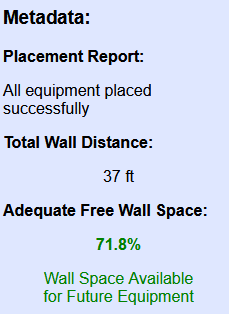
- Room Geometry: This output is the geometry of the room’s walls.
- Equipment Geometry: This output is the geometry of the placed equipment.
- Clearance Geometry: This output is the geometry of the clearances of the placed equipment.
- Messages: This is a text output for any messages from the script, for example “Layout Successful”.
- Total Wall Space (Feet): This is based on the perimeter of the room, minus any doors.
- Percentage of Spare Wall Space: Goal to be over 25% for new electrical rooms. Total Wall Space, minus any wall space touching equipment or clearance.
Door Placement:
The location of the door can be changed using the raycast functionality of Three.js. The user clicks on the placement button, then anywhere on the screen to select a location for the door, then the user presses the button again to update the geometry.
Display:
The electrical equipment geometry is shown in opaque grey. The clearance around the electrical equipment is shown in translucent red. The room geometry is shown in brown, consisting of walls and a single door. When viewed from above the room geometry is opaque and the clearances are outlined but when the view is tilted to view the room from the side, the room geometry fades to transparent and the clearance outlines fade away.
The user can also reset the camera to a top view using the Reset Button.
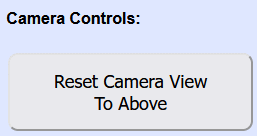
Easter Egg:
As a fun surprise, the user can click the small disco ball in the bottom corner of the screen to active Disco Mode. This will randomize the colors of the geometry every ninety seconds to simulate a small, but intimate, party in the electrical closet.
Equipment References:

Transformer sizes are based on the Schneider Electric 45kVA Dry-Type Transformer.
Panelboard sizes are based on the Schneider Electric NF Panelboard Series.